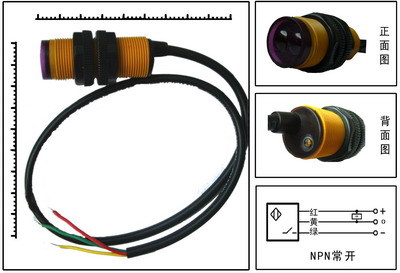139741 Arduino Infrared Obstacle Avoidance Detection Photoelectric Sensor
Jump to navigation
Jump to search
The printable version is no longer supported and may have rendering errors. Please update your browser bookmarks and please use the default browser print function instead.
Arduino Infrared Obstacle Avoidance Detection Photoelectric Sensor
Transmitter and receiver photoelectric sensor set; Voltage: DC 5V, current: 100mA, detection range: 3~80cm (adjustable); with potentiometer and output indicator light on the back
- Output current: 100mA
- Working voltage: DC 5V
- Current consumption: DC < 25mA
- Response time: < 2ms
- Sensing angle: Less than 15 degree
- Detecting range: 3~80 cm
- Working temperature: -25~55'C
- Wiring:
- red (DC 4.5~5V power high level)
- yellow (microcontroller) yellow is signal (with 10KOhm to the +)
- green (GND 0V power low level)
see also Obstacle Avoidance IR Robotic Sensor for Arduino - Yellow + Black (DC 5V)
Arduino sketch
/*
Code sample for 139741 Arduino Infrared Obstacle Avoidance Detection Photoelectric Sensor
Output current: 100mA
Working voltage: DC 5V
Current consumption: DC < 25mA
Response time: < 2ms
Sensing angle: Less than 15 degree
Detecting range: 3~80 cm
Working temperature: -25~55'C
Wiring:
red (DC 4.5~5V power high level)
yellow (Pin A0 microcontroller)
green (GND 0V power low level)
This code is in the public domain.
*/
const int analogInPin = A0; // Analog input pin that the sensor is attached to
int sensorValue = 0; // value read from the pot
void setup() {
// initialize serial communications at 9600 bps:
Serial.begin(9600);
}
void loop() {
// read the analog in value:
sensorValue = analogRead(analogInPin);
// print the results to the serial monitor:
Serial.print("sensor = " );
Serial.print(sensorValue);
Serial.print("\t distance = ");
Serial.println(map(sensorValue, 0, 1023, 3, 80));
// wait 2 milliseconds before the next loop
// for the analog-to-digital converter to settle
// after the last reading:
delay(2);
}