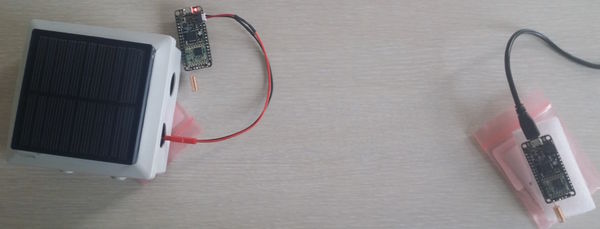Difference between revisions of "I-Greenhouse progress"
Jump to navigation
Jump to search
| Line 111: | Line 111: | ||
* Communication between two Mbed SX1272 with a "PingPong" program |
* Communication between two Mbed SX1272 with a "PingPong" program |
||
* Getting values from sensors and monitored by Adafruit Feather card |
* Getting values from sensors and monitored by Adafruit Feather card |
||
| − | * First step with Grafana and installation of a test InfluxDB |
+ | * First step with Grafana and installation of a test InfluxDB, Node-Red and MQTT (By following this tutorial [[Developing IoT Mashups with Docker, MQTT, Node-RED, InfluxDB, Grafana]]) |
=== Mock-up === |
=== Mock-up === |
||
Revision as of 17:43, 27 February 2017
Schedule of the project
March-November 2016
- 1st HW/SW software and hardware design of the LoRa endpoint for temperature, humidity, rain and wind (Figure 2)
- 1st HW/SW software and hardware design of the Sigfox endpoint for temperature and humidity (Figure 3)
- 1st HW/SW design of the LoRa pico-gateway based on ESP8266 + RN2483 (Figure 4)
- 1st mockup of the backend based on MQTT, Node-RED and InfluxDB Link (Figure 5)
- 1st mockup of the data-visualization application based on Grafana Link (Figure 5)
December 2016
- Order of Adafruit Feather 32u4 RFM95 LoRa Radio on Adafruit with the USD 150 gift.
January 2017 (start of the student project)
- Ordering of the 14 square meters greenhouse and associated material
- Installation of the greenhouse in Polytech Grenoble backyard
- Sigfox endpoints (with first set of sensors)
February 2017
- Lora backend and LoRa endpoints (with first set of sensors)
- Lora pico-gateway hardware
- Grafana dashboard
March 2017
- March 9-10: Participation to the Eclipse IoT Days 2017 Grenoble (lik)
- Lora pico-gateway software
- LoRa endpoints (with second set of sensors)
- Sigfox endpoints (with second set of sensors)
- Alarming backend (Email, Free SMS, Android push).
April 2017
- Cordova mobile application
- Integration in OpenHAB/Eclipse SmartHome
- User documentation
- Student defense
Team
File:Undefined.jpg Charles Marchand |
File:Undefined.jpg Marion Pellicer |
Progress
December 2016
Ordering of components on Adafruit with the USD 150 gift.
- 3 Adafruit Feather 32u4 RFM95 LoRa Radio
- Soil Temperature/Moisture
- DS18B20 - Temperature sensor
- BMP183 SPI barometric pressure sensor
- I2C barometric pressure and temperature sensor
January 2017
- Reception of the components
- Soldering of the 868MHz antenna and the pins on the Adafruit Feather
- Follow the Hello World example at https://learn.adafruit.com/adafruit-feather-32u4-radio-with-lora-radio-module/using-the-rfm-9x-radio
- The TX device is connected to a solar panel with a battery pack (3x 1.2V)
- Use the 868Mhz frequency to match the antenna capability (Available ISM in France).
#define RF95_FREQ 868.0
- Add the blinking LED on pin 13 on the TX device
digitalWrite(LED,packetnum%2);
Febuary 2017
Air Temperature and Pressure
Use a the BMP183 (SPI Barometric and temperature sensor) connected to an Arduino Uno
- BMP183 3.3v <-> Arduino 3.3v
- BMP183 GND <-> Arduino GND
- BMP183 SCK <-> Arduino 13
- BMP183 SDO <-> Arduino 12
- BMP183 SDI <-> Arduino 11
- BMP183 CS <-> Arduino 10
Configure the Arduino IDE
"Arduino" -> "Preferences..." -> "Settings"
Set the "Additional Boards Manager URLs" to the following
https://adafruit.github.io/arduino-board-index/package_adafruit_index.json
Install the additional librairies
"Sketch" -> "Include library" -> "Manage Librairies"
- Adafruit Unified Sensor
- Adafruit BMP183 Unified Library
Alternative installation from ZIP
- https://github.com/adafruit/Adafruit_Sensor
- https://github.com/adafruit/Adafruit_BMP183_Unified_Library
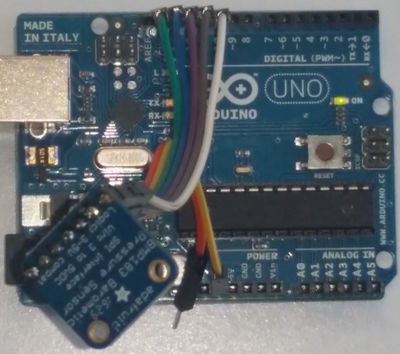
|
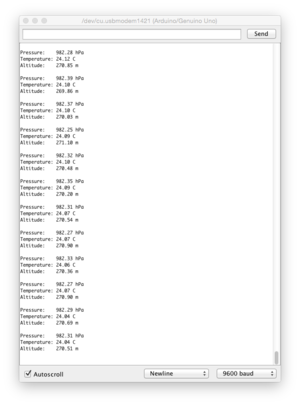
|

|
Progression
- Communication between Adafruit Feather and PyCom LoPy cards with a sending of simulated values
- Communication between two Mbed SX1272 with a "PingPong" program
- Getting values from sensors and monitored by Adafruit Feather card
- First step with Grafana and installation of a test InfluxDB, Node-Red and MQTT (By following this tutorial Developing IoT Mashups with Docker, MQTT, Node-RED, InfluxDB, Grafana)
Mock-up
- Mock-up of a greenhouse