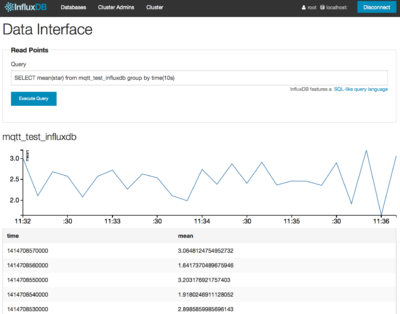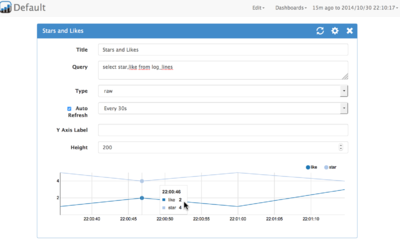Difference between revisions of "InfluxDB"
| Line 41: | Line 41: | ||
=Démarrage= |
=Démarrage= |
||
<pre> |
<pre> |
||
| − | + | sudo /etc/init.d/influxdb start |
|
</pre> |
</pre> |
||
Revision as of 17:04, 11 March 2015
https://github.com/influxdb/influxdb
open-source distributed time series database with no external dependencies.
(metrics, events, and analytics)
developped in Go language
Voir https://speakerdeck.com/pauldix/introducing-influxdb-an-open-source-distributed-time-series-database
Demo sur http://play.influxdb.com/ (source code)
InfluxDB @ AIR
Installation
On Linux (Debian)
# for 64-bit systems wget http://s3.amazonaws.com/influxdb/influxdb_latest_amd64.deb sudo dpkg -i influxdb_latest_amd64.deb # for 32-bit systems wget http://s3.amazonaws.com/influxdb/influxdb_latest_i686.deb sudo dpkg -i influxdb_latest_i686.deb
On OS X
brew update brew install influxdb
Démarrage
sudo /etc/init.d/influxdb start
Naviguez sur http://localhost:8083/ username : root & password : root
Pensez à changer ces valeurs dans /usr/local/etc/influxdb.conf quand vous mettez influxdb en production
Premiers Pas
Via l'interface Web
Depuis l'interface web http://localhost:8083/, Créez une base : mydb
Depuis Database > Explore Data
Depuis write point, Ajoutez un point dans la série temporelle log_lines
{ "line":"here's some useful log info from paul@influx.com", "like":1, "star": 5 }
puis un autre
{ "line":"here's another useful log info from paul@influx.com", "like":2, "star": 4 }
puis un autre
{ "line":"here's some useful log info from didier@donsez.com", "like":1, "star": 5 }
Exécutez les requêtes suivantes depuis read point:
La liste des séries temporelles
list series
select * from /.*/ limit 1
Les points de la série log_lines
select line from log_lines
select like, star from log_lines
Les deux points les plus récents
select * from log_lines limit 2;
Les points de la série log_lines dont la colonne line contient paul@influx.com
select line from log_lines where line =~ /paul@influx.com/
Les points de la série log_lines dont la colonne like est supérieure à 1
select line from log_lines where like > 1
Les points de la série log_lines des 24 dernières heures
select * from log_lines where time > now() - 24h
Agrégat temporel (les fonctions d'agrégat sont : count(), min(), max(), mean(), mode(), median(), distinct(), percentile(), histogram(), derivative(), sum(), stddev(), first(), last()).
select sum(like) as number_of_likes, mean(star) as mean_of_star from log_lines group by time(1m) where time > now() - 1d
select star, sum(like) as number_of_likes from log_lines group by star, time(1m) where time > now() - 1d
Remplissage des intervalles vides de points (avec fill())
select count(like) from events group by time(1h) fill(0) where time > now() - 24h
Fusion (merge) de séries
select count(type) from user_events merge admin_events group by time(10m)
Attention, cette requête n'est pas un produit cartésien (SQL)
select * from log_lines, log_cpu;
Jointure entre 2 séries
select errors_per_minute.value / page_views_per_minute.value as error_rate_per_minute. from errors_per_minute inner join page_views_per_minute
Création d'un Requêtes continues
select count(star) from log_lines group by time(10m), star into log_lines.count_per_star.10m
select * from log_lines.count_per_star.10m
drop continuous query <id>
Supprimez les points de toutes les séries temporelles dont la date est antérieure de 24 heures.
delete from /.*/ where time < now() - 24h select * from /.*/
Suppression d'une série
drop series log_lines
Via l'interface REST
Execute a query (pretty=true --> the output is prettily formatted)
curl -G 'http://localhost:8086/db/mydb/series?u=root&p=root&pretty=true' --data-urlencode "q=select * from log_lines"
Write points (with timestamp and sequence numbers : the time_precision can be s, us, ms)
curl -X POST -d @points.json 'http://localhost:8086/db/mydb/series?u=root&p=root&time_precision=ms'
points.json
[
{
"name": "log_lines",
"columns": ["time", "sequence_number", "line"],
"points": [
[1400425947368, 1, "this line is first"],
[1400425947368, 2, "and this is second"],
[1400425948368, 3, "and this is third"]
]
}
]
Administration
create a database
curl -X POST 'http://localhost:8086/db?u=root&p=root' -d '{"name": "site_development"}'
drop a database
curl -X DELETE 'http://localhost:8086/db/site_development?u=root&p=root'
Autre : http://influxdb.com/docs/v0.8/api/administration.html
Dashboard avec Influga
Influga is a InfluxDB Dashboard and Graph Editor.
Installez influga
sudo npm install influx sudo npm install -g influga
Editez la configuration dans influga-config.json
{
"dashboardDbPath": "./db/influga.db",
"host": "localhost",
"port": 8086,
"database": "mydb",
"username": "root",
"password": "root"
}
Lancez le service
influga start -c influga-config.json
Naviguez sur http://localhost:8089/ et configurez le panel avec
select star, like from log_lines
Dashboard avec Grafana
http://influxdb.com/docs/v0.7/ui/grafana.html
Téléchargez Grafana
Modifiez config.example.js avec
datasources: {
'eu-metrics': {
type: 'influxdb',
url: 'http://localhost:8086/db/mydb',
username: 'test',
password: 'test',
},
'grafana': {
type: 'influxdb',
url: 'http://localhost:8086/db/grafana',
username: 'test',
password: 'test',
grafanaDB: true
},
},
et Sauvegardez dans config.js
Ouvrez index.html
Premières Requêtes
Node.js
Installez
sudo npm install influx
Editez le programme testinflux.js
var influx = require('influx');
console.log("Connect to database");
var username = 'root';
var password = 'root';
var database = 'mydb';
var dbInflux = influx({host : 'localhost', username : username, password : password, database : database});
/*
console.log("Create database");
dbInflux.createDatabase('mydb', function(err) {
if(err) throw err;
console.log('Database Created');
});
*/
console.log("Write points");
var i=10;
while(i--) {
dbInflux.writePoint('log_lines', { line: 'Yo', like: Math.random() * 10, star: Math.random() * 5 }, function(err) {
if(err) throw err;
});
console.log("+");
}
console.log("Query series");
var query = 'SELECT * FROM log_lines WHERE time > now() - 24h';
dbInflux.query(query, function(err, body) {
if(err!=null) throw err;
console.log(JSON.stringify(body[0].columns, null, '\t'));
console.log(JSON.stringify(body[0].points, null, '\t'));
});
Lancez le programme
node testinflux.js
PubNub to InfluxDB
Créez un compte gratuit sur http://pubnub.com et renseignez les clés récues par mail (les clés demo & demo fonctionnent quand même)
Installez
sudo npm install influx npm install pubnub
Lancez le programme node pubnub2influx.js dans un terminal
var influx = require('influx');
/*
var pubnub = require("pubnub").init({
publish_key: 'your publish key',
subscribe_key: 'your subscribe key'
});
*/
var pubnub = require("pubnub").init({
publish_key: 'demo',
subscribe_key: 'demo'
});
var channel = 'test/influxdb';
var dbhost = 'localhost';
var database = 'mydb';
var username = 'root';
var password = 'root';
var timeSerie = 'pubnub_test_influxdb';
var dbInflux = influx({host : dbhost, username : username, password : password, database : database});
pubnub.subscribe({
channel : channel,
callback : function(message) {
console.log( " > ", message );
dbInflux.writePoint(timeSerie,message,function(err) {
if(err) throw err;
});
}
});
console.log("PubNub to InfluxDB bridge is started");
Lancez le programme node pubnub-pub.js dans un autre terminal
/*
var pubnub = require("pubnub").init({
publish_key: 'your publish key',
subscribe_key: 'your subscribe key'
});
*/
var pubnub = require("pubnub").init({
publish_key: 'demo',
subscribe_key: 'demo'
});
var channel = 'test/influxdb';
function publish() {
var message= { line: 'Yo', like: Math.random() * 10, star: Math.random() * 5 };
pubnub.publish({
channel : channel,
message : message,
callback : function(e) { console.log( "SUCCESS!", e ); },
error : function(e) { console.log( "FAILED! RETRY PUBLISH!", e ); }
});
setTimeout(publish, 500);
}
publish();
console.log("PubNub publishing is started");
Naviguez dans la time serie pubnub_test_influxdb de la base mydb avec la requête
SELECT star FROM pubnub_test_influxdb
Node.js et MQTT
Installez
sudo npm install influx sudo npm install mqtt
Lancez le programme node mqtt2influx.js dans un terminal
var mqtt = require('mqtt')
var influx = require('influx');
var broker = 'test.mosquitto.org';
var port = 1883;
var topic = 'test/influxdb';
var dbhost = 'localhost';
var database = 'mydb';
var username = 'root';
var password = 'root';
var timeSerie = 'mqtt_test_influxdb';
var dbInflux = influx({host : dbhost, username : username, password : password, database : database});
client = mqtt.createClient(port, broker);
client.subscribe(topic).on('message', function (topic, message) {
console.log("<");
dbInflux.writePoint(timeSerie,JSON.parse(message),function(err) {
if(err) throw err;
});
});
console.log("MQTT to InfluxDB bridge is started");
Lancez le programme node mqttpub.js dans un autre terminal
var mqtt = require('mqtt')
var broker = 'test.mosquitto.org';
var port = 1883;
var topic = 'test/influxdb';
client = mqtt.createClient(port, broker);
client.subscribe(topic);
function publish() {
var message= { line: 'Yo', like: Math.random() * 10, star: Math.random() * 5 };
client.publish(topic, JSON.stringify(message));
console.log(">");
setTimeout(publish, 500);
}
publish();
console.log("MQTT publishing is started");
Naviguez dans la time serie mqtt_test_influxdb de la base mydb avec la requête
SELECT mean(star) as Mean_Star FROM mqtt_test_influxdb GROUP BY time(10s)
Apache Kafka to InfluxDB
TODO
https://www.npmjs.org/package/kafka-node
STOMP to InfluxDB
TODO
https://github.com/benjaminws/stomp-js
Octoblu to InfluDB
TODO
npm install skynet npm install request
Node-RED
Java
git clone https://github.com/influxdb/influxdb-java.git cd influxdb-java-master mvn clean install -DskipTests=true # mvn clean install mvn archetype:generate -DgroupId=org.influxdb -DartifactId=influxdb-example -DarchetypeArtifactId=maven-archetype-quickstart -DinteractiveMode=false
See https://github.com/influxdb/influxdb-java/blob/master/src/test/java/org/influxdb/InfluxDBTest.java
String ip="localhost";
this.influxDB = InfluxDBFactory.connect("http://" + ip + ":8086", "root", "root");
boolean influxDBstarted = false;
do {
Pong response;
try {
response = this.influxDB.ping();
if (response.getStatus().equalsIgnoreCase("ok")) {
influxDBstarted = true;
}
} catch (Exception e) {
// NOOP intentional
}
Thread.sleep(100L);
} while (!influxDBstarted);
this.influxDB.setLogLevel(LogLevel.FULL);
String logs = CharStreams.toString(new InputStreamReader(containerLogsStream, Charsets.UTF_8));
String dbName = "writeseriebuilder-unittest-" + System.currentTimeMillis();
this.influxDB.createDatabase(dbName);
int outer = 20;
List<Serie> series = Lists.newArrayList();
for (int i = 0; i < outer; i++) {
Serie serie = new Serie.Builder("serieFromBuilder")
.columns("column1", "column2")
.values(System.currentTimeMillis(), 1)
.values(System.currentTimeMillis(), 2)
.values(System.currentTimeMillis(), 3)
.values(System.currentTimeMillis(), 4)
.values(System.currentTimeMillis(), 5)
.values(System.currentTimeMillis(), 6)
.values(System.currentTimeMillis(), 7)
.values(System.currentTimeMillis(), 8)
.values(System.currentTimeMillis(), 9)
.values(System.currentTimeMillis(), 10)
.build();
series.add(serie);
}
this.influxDB.write(dbName, TimeUnit.MILLISECONDS, series.toArray(new Serie[0]));
Serie serie = new Serie.Builder("testSeries")
.columns("value1", "value2")
.values(System.currentTimeMillis(), 5)
.build();
this.influxDB.write(dbName, TimeUnit.MILLISECONDS, serie);
List<Serie> result = this.influxDB.query(dbName, "select value2 from testSeries", TimeUnit.MILLISECONDS);
this.influxDB.deleteDatabase(dbName);
OpenHAB
The states of an item are persisted in time series with names equal to the name of the item. All values are stored in a field called "value" using integers or doubles, OnOffType and OpenClosedType values are stored using 0 or 1. The times for the entries are calculated by InfluxDB.