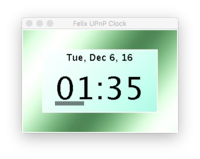MoSIG/ACS
Homeworks of the ACS module (MoSIG Master)
WSDL
Inspect the Web service
- http://www.webservicex.net/New/
- http://www.webservicex.net/New/Home/ServiceDetail/56
- http://www.webservicex.net/globalweather.asmx/GetCitiesByCountry
- http://www.webservicex.net/globalweather.asmx?WSDL
UPnP
Kody Media Server
Install Kody Media Server https://kodi.tv/ (and activate DLNA/UPnP)
UPnP inspect
Discover UPnP devices and associated services with Node UPnP Client https://www.npmjs.com/package/node-upnp-client
Edit and save upnp-sniffer.js
var upnpClient = require('node-upnp-client');
var cli = new upnpClient();
//start search
cli.searchDevices();
// listen for search terminated
cli.on('searchDevicesEnd', function() {
console.log('Servers'+ JSON.stringify(cli._servers))
});
// listen for added / removed devices
cli.on('updateUpnpDevice', function() {
console.log('Servers'+ JSON.stringify(cli._servers))
});
node install node-upnp-client node upnp-sniffer.js
UPnP node for Node-RED
Design a UPnP node for Node-RED platform
Choose the configurable properties
Choose the payload
Implement it (optional)
Try it (optional)
Contribute it (optional)
OSGi
Install and test Felix
Download the latest distribution of Felix
unzip org.apache.felix.main.distribution-5.6.1.zip cd felix-framework-5.6.1/ java -jar bin/felix.jar
help lb stop 1 lb help
start 1 lb help
What's happen ?
Install and test Karaf
Install and test OpenHAB
- Install and run Eclipse Smarthome demo https://www.eclipse.org/smarthome
- Launch the OSGi console
- Inspect bundles
- Inspect services
- Listen to events (Event Admin)
Install and test Glassfish
wget http://download.java.net/glassfish/4.1.1/release/glassfish-4.1.1.zip unzip glassfish-4.1.1*zip cd glassfish4 ./bin/asadmin start-domain
Browse http://localhost:4848
Enable Gogo shell through telnet
./bin/asadmin create-jvm-options --target server -Dglassfish.osgi.start.level.final=3 ./bin/asadmin restart-domain
Edit the Felix config file
vi glassfish/osgi/felix/conf/config.properties
TBC
telnet localhost 6666
Getting started
iPOJO
Tutorial
Follow the tutorial http://felix.apache.org/documentation/subprojects/apache-felix-ipojo/apache-felix-ipojo-gettingstarted/ipojo-hello-word-maven-based-tutorial.html
Training
0) Create a directory for the project
(install Felix, Maven 3, Java 8 before)
mkdir ipojo_training cd ipojo_training
1) Create 1 bundle containing a server component
Generating the bundle skeleton with the iPOJO archetrype http://felix.apache.org/documentation/subprojects/apache-felix-ipojo/apache-felix-ipojo-tools/ipojo-maven-plug-in.html
mvn archetype:generate -DarchetypeGroupId=org.apache.felix -DarchetypeArtifactId=maven-ipojo-plugin -DarchetypeVersion=1.12.1 Define value for property 'groupId': : hello Define value for property 'artifactId': : hello_server Define value for property 'version': 1.0-SNAPSHOT: : 0.1.0-SNAPSHOT Define value for property 'package': hello: : hello.server cd hello_server mvn clean install more bundle.properties more src/main/java/hello/server/HelloComponent.java
2) Deploy the bundle on the running Felix framework
Start Felix
cd felix-framework-5.6.1/ java -jar bin/felix.jar
First commands
help lb
Install the bundle jarfile (Note: install file://C:... on Windows)
help install install /Users/YOUR_USERNAME/.m2/repository/hello/hello_server/0.1.0/hello_server-0.1.0.jar lb start BUNDLE_ID
What's happen ?
headers BUNDLE_ID
Deploy the required package dependencies (ie Import-Package)
obr:deploy "OSGi R4 Compendium Bundle" start http://central.maven.org/maven2/org/apache/felix/org.apache.felix.ipojo/1.12.1/org.apache.felix.ipojo-1.12.1.jar
Start the bundle
start BUNDLE_ID inspect capability service BUNDLE_ID inspect requirement service BUNDLE_ID
Install and start the bundle
start http://central.maven.org/maven2/org/apache/felix/org.apache.felix.gogo.runtime/1.0.0/org.apache.felix.gogo.runtime-1.0.0.jar
Install and start the iPOJO-related commands
start http://central.maven.org/maven2/org/apache/felix/org.apache.felix.ipojo.gogo/1.12.1/org.apache.felix.ipojo.gogo-1.12.1.jar help ... ipojo:component ipojo:components ipojo:extensions ipojo:factories ipojo:factory ipojo:handlers ipojo:instance ipojo:instances ... ipojo:components ipojo:component hello.server.HelloComponent ipojo:instances ipojo:instance hello.server.HelloComponent-0
Change the name of the instance of the component by "hello-english" in the @Instanciate annotation in src/main/java/hello/server/HelloComponent.java
Rebuild and update the bundle
ipojo:instances ipojo:instance hello-english
For the exam :
What is the role of a handler in the iPOJO component model ? (link)
List the deployed handlers
ipojo:handlers
Deploy more handlers
start http://central.maven.org/maven2/org/apache/felix/org.apache.felix.ipojo.handler.eventadmin/1.8.0/org.apache.felix.ipojo.handler.eventadmin-1.8.0.jar start http://central.maven.org/maven2/org/apache/felix/org.apache.felix.ipojo.handler.whiteboard/1.6.0/org.apache.felix.ipojo.handler.whiteboard-1.6.0.jar ipojo:handlers
3) Add a HelloService service to the component
Add a HelloService interface in the package hello.service with one public method String sayHello(String name) { ... } in src/main/java/hello/service/HelloService.java
(You can see an example here)
package hello.service;
public interface HelloService {
public String sayHello(String name);
}
Complete src/main/java/hello/server/HelloComponent.java in order to implement the HelloService
package hello.service;
public class HelloComponent implements hello.service.HelloService {
public HelloComponent() {
System.out.println("Hello hello_server");
}
public String sayHello(String name) {
return "Hello" + name + " !";
}
}
4) Deploy the server bundle and inspect the provided service
update BUNDLE_ID headers BUNDLE_ID
What is the matter ?
Modify the bundle.properties file
private.packages=hello.server import.packages=* export.packages=hello.service
update BUNDLE_ID headers BUNDLE_ID inspect capability service BUNDLE_ID inspect requirement service BUNDLE_ID
5) Complete the service interface and the implementation to the server component
- Add a @Property field for the "lang" service property (The documentation is here)
- Add @Validate and @Invalidate annotated methods (starting() and stopping())
Note : iPOJO annotations are documented here
mvn clean install
update BUNDLE_ID headers BUNDLE_ID inspect capability service BUNDLE_ID inspect requirement service BUNDLE_ID
6) Create 1 bundle containing a client component
Generate the bundle skeleton with the iPOJO archetrype
mvn archetype:generate -DarchetypeGroupId=org.apache.felix -DarchetypeArtifactId=maven-ipojo-plugin -DarchetypeVersion=1.12.1 Define value for property 'groupId': : hello Define value for property 'artifactId': : hello_client Define value for property 'version': 1.0-SNAPSHOT: : 0.1.0-SNAPSHOT Define value for property 'package': hello: : hello.client cd hello_client mvn clean install
7) Modify the client component for invoking the sayHello() of the server component
Modify the src/main/java/hello/server/HelloComponent.java for invoking the sayHello() of the server component (The documentation is here)
(Hint: instanciate a thread during the @Validate method and stop the thread during the @Invalidate method)
(You can see an example here)
???
8) Modify the @Requires annotation of the client component
Modify the @Requires annotation of the client component in order to filter only french-spoken HelloService (The documentation is here)
(You can see an example here)
???
8) Create more instances of the hello server components
Create (ie instanciate) more instances of the hello server components in separate bundles. Each service had a "lang" property different for each bundle and containing a set of ISO 639-1 languages code (en, fr, en-us, en-gb, es, ... )
9) Create a new version of the HelloService interface
Create a new version of the HelloService interface (ie 0.2.0-SNAPSHOT) and its implementation.
package hello.service;
public interface HelloService {
public String sayHello(String name);
public String sayHello(String name, String lang);
}
Rebuild and deploy it.
update BUNDLE_ID /Users/YOUR_USERNAME/.m2/repository/hello/hello_server/0.2.0/hello_server-0.2.0.jar
10) Create a new version of the HelloService client
Create a new version of the HelloService client (ie 0.1.10-SNAPSHOT). The client component invokes the new method : sayHello(String name, String lang)
11) Solution
https://github.com/donsez/osgi/tree/master/training
UPnP and OSGi
1) Build UPnP samples
UPnP examples are not available in the OBR index.
git clone https://github.com/apache/felix.git cd felix cd upnp mvn clean install cd samples ls -al
2) Deployment
Download the last binary distribution of Felix http://felix.apache.org/downloads.cgi
unzip org.apache.felix.main.distribution-5.6.1.zip cd felix-framework-5.6.1/ java -jar bin/felix.jar
First commands
help lb inspect capability service 1 inspect requirement service 1 inspect capability service 0 inspect requirement service 0 help log log info
Deployement with OBR: OBR is an OSGi service for automate the déployment of a bundle and its (explicit) dependencies. Bundles are downloaded, installed and started from repositories indexed in this document http://felix.apache.org/obr/releases.xml
obr:list obr:info "Apache Felix UPnP Base Driver" obr:deploy -s "Apache Felix UPnP Base Driver" lb
How many bundles has been deployed by OBR ?
Uninstall the installed bundles with the command uninstall (argument is the bundle id/number).
Remark: Change /Users/donsez with your home directory echo $HOME.
start file:/Users/donsez/.m2/repository/org/apache/felix/org.apache.felix.upnp.sample.binaryLight/0.2.0-SNAPSHOT/org.apache.felix.upnp.sample.binaryLight-0.2.0-SNAPSHOT.jar start file:/Users/donsez/.m2/repository/org/apache/felix/org.apache.felix.upnp.sample.clock/0.2.0-SNAPSHOT/org.apache.felix.upnp.sample.clock-0.2.0-SNAPSHOT.jar start file:/Users/donsez/.m2/repository/org/apache/felix/org.apache.felix.upnp.sample.tv/0.2.0-SNAPSHOT/org.apache.felix.upnp.sample.tv-0.2.0-SNAPSHOT.jar
What's happen ?
obr:list help obr:deploy obr:deploy "Servlet 2.1 API" obr:deploy "Apache Felix UPnP Extra" obr:deploy -s "Apache Felix UPnP Base Driver" obr:deploy -s "Apache Felix UPnP Tester" lb start 6 start 7 start 8 lb
What's happen ?
3) Homework
The iPOJO component UPnP.Cmd lists and inspects the UPnPDevice devices available in the OSGi service registry.
Complete the component UPnP.Cmd in order to
- implement missing commands
services,statevariablesandactions. - add a command
invokefor invoking an action
The source code is available here
OpenHAB
Install OpenHAB
TODO
Deploy the OpenHAB demo
TODO
Launch OpenHAB
TODO
OpenHAB Event Bus Sniffer
Develop an iPOJO component (using the
@Component
@Instantiate
public class MyOpenHABBusSniffer {
@Subscriber(
name="myBusSubscriber",
topics="foo")
public void receive(Event e) {
// Print the receved events
}
}
Deploy the bundle with the OpenHAB shell (you must deploy the iPOJO runtime).
Solution is here
Docker
Install and try docker and docker-compose
Homework:
- Customize the dockerfile of https://hub.docker.com/r/lathil/docker-felix/ in order to add iPojo
- Customize the dockerfile of https://hub.docker.com/r/lathil/docker-felix/ and create a docker-compose descriptor in order to add UPnP tester in one container and to add UPnP Binary Light in another.