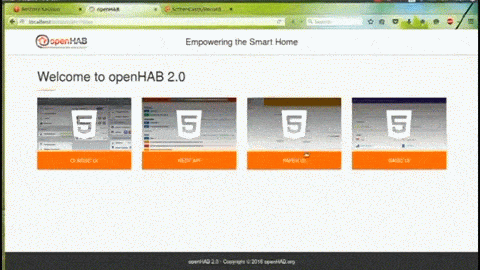Difference between revisions of "Proj-Openhab-2016"
Jump to navigation
Jump to search
Anna.Bruel (talk | contribs) |
Anna.Bruel (talk | contribs) |
||
| (25 intermediate revisions by the same user not shown) | |||
| Line 1: | Line 1: | ||
| − | '''Subject: ''' [[UPnPOpenHAB2016|''' |
+ | '''Subject: ''' [[UPnPOpenHAB2016|'''Integration of UPnP cameras in OpenHab ''']] |
''' Supervisors: ''' |
''' Supervisors: ''' |
||
| − | * Didier Donsez |
+ | * Didier Donsez |
''' Students: ''' |
''' Students: ''' |
||
| Line 9: | Line 9: | ||
*Medewou Cenyo |
*Medewou Cenyo |
||
| + | [[file:medewou.jpeg|300px]][[file:bruel_Ndiyae_medewou.jpeg|300px]] |
||
| − | =Objectif= |
||
| + | =Objective= |
||
| − | L'objectif du projet est de détecter automatiquement les caméras UPnP présentes sur le réseau local et de fournir une interface de contrôle de ces caméras sur openHab. |
||
| + | The aim of the project is to automatically detect the UPnP cameras on the local network and makes a control interface of cameras in OpenHab. |
||
| − | Les caméras détectées sont listées sur l'interface OpenHab. |
||
| + | The detected cameras are listed in OpenHab interface : |
||
| − | -Elles sont premièrement présentées sous forme d'image fixe sur la page. Le clic sur l'image renvoie vers une page du flux vidéo. |
||
| + | *The cameras are presented in mosaïc or list. |
||
| − | -Présentation sous forme de mosaique les caméras découvertes. |
||
| + | *We can see a still image on the mosaïc, then,by selecting the image or the camera name in the list, we can see the video stream. |
||
| − | -En sélectionnant donc la caméra dans la liste ou dans la mosaïque, la vidéo de la caméra et les options de contrôle s'affichent dans une nouvelle page. |
||
| + | *Monitoring the camera is possible if the camera supports like zoom/pan/tilt. |
||
| − | -Si les caméras sont équipées de zoom/tilt/pan, on peut le contrôler à distance depuis OpenHab. |
||
| + | *At the next log of the user, cameras that were previously discovered will still be displayed in the interface |
||
| − | Enfin, à la prochaine connexion, les caméras qui étaient précédemment enregistrées seront toujours présentes dans la liste. |
||
| + | =Technological constraints = |
||
| − | =Les contraintes technologigues = |
||
| − | * interface |
+ | * OpenHab interface : make a binding that allows an user to integrate the UPnP cameras |
| − | * |
+ | * Cameras supporting UPnP protocol |
| + | =Logbook= |
||
| − | =Journal de bord= |
||
| − | [[Proj-2015-2016-Int%C3%A9gration_de_cam%C3%A9ra_de_surveillance_UPnP_%C3%A0_Openhab | ''' |
+ | [[Proj-2015-2016-Int%C3%A9gration_de_cam%C3%A9ra_de_surveillance_UPnP_%C3%A0_Openhab | '''Logbook''']] |
| + | =Requirements= |
||
| − | =Exigences= |
||
[[Proj-2015-2016-Int%C3%A9gration_de_cam%C3%A9ra_de_surveillance_UPnP_%C3%A0_Openhab/SRS| '''SRS''']] |
[[Proj-2015-2016-Int%C3%A9gration_de_cam%C3%A9ra_de_surveillance_UPnP_%C3%A0_Openhab/SRS| '''SRS''']] |
||
| − | = |
+ | =UML Diagram= |
[[Proj-Openhab/UML|'''UML''']] |
[[Proj-Openhab/UML|'''UML''']] |
||
| + | =Project Synthesis= |
||
| − | =Synthèse du projet= |
||
| + | ==Presentation Video== |
||
| − | ==Contexte== |
||
| − | ==Matériel== |
||
| + | '''On Youtube''' : https://www.youtube.com/watch?v=MuBX17ZaJgY&feature=youtu.be |
||
| ⚫ | |||
| ⚫ | |||
| + | [[file:openhab2UPnp.gif]] |
||
| − | *camera 2 : |
||
| ⚫ | |||
| + | ==Material== |
||
| − | ==Logiciels (utilisés)== |
||
| + | |||
| ⚫ | |||
| + | **http://www.dlink.com/fr/fr/support/product/dcs-5222l-pan-tilt-zoom-cloud-camera |
||
| ⚫ | |||
| + | |||
| + | *camera 2 : DCS-932L. More informations : |
||
| + | **http://www.dlink.com/fr/fr/home-solutions/view/network-cameras/dcs-932l-day-night-cloud-camera |
||
| ⚫ | |||
| + | |||
| + | ==Used Software== |
||
| + | *OpenHab : UI |
||
| + | *Eclipse Smart Home : allow to create the binding, device that permit to develop |
||
==Logiciels (réalisés)== |
==Logiciels (réalisés)== |
||
| + | *Binding that allow to automatically detect the UPnP camera and to display the stream video on OpenHab |
||
| − | =Ressources= |
||
Latest revision as of 08:21, 6 April 2016
Subject: Integration of UPnP cameras in OpenHab
Supervisors:
- Didier Donsez
Students:
- Bruel Anna
- Ndiaye Yacine
- Medewou Cenyo
Objective
The aim of the project is to automatically detect the UPnP cameras on the local network and makes a control interface of cameras in OpenHab.
The detected cameras are listed in OpenHab interface :
- The cameras are presented in mosaïc or list.
- We can see a still image on the mosaïc, then,by selecting the image or the camera name in the list, we can see the video stream.
- Monitoring the camera is possible if the camera supports like zoom/pan/tilt.
- At the next log of the user, cameras that were previously discovered will still be displayed in the interface
Technological constraints
- OpenHab interface : make a binding that allows an user to integrate the UPnP cameras
- Cameras supporting UPnP protocol
Logbook
Requirements
UML Diagram
Project Synthesis
Presentation Video
On Youtube : https://www.youtube.com/watch?v=MuBX17ZaJgY&feature=youtu.be
Material
- camera 1 : DCS-5222L equiped the zoom, pan and tilt. More informations :
- camera 2 : DCS-932L. More informations :
Used Software
- OpenHab : UI
- Eclipse Smart Home : allow to create the binding, device that permit to develop
Logiciels (réalisés)
- Binding that allow to automatically detect the UPnP camera and to display the stream video on OpenHab