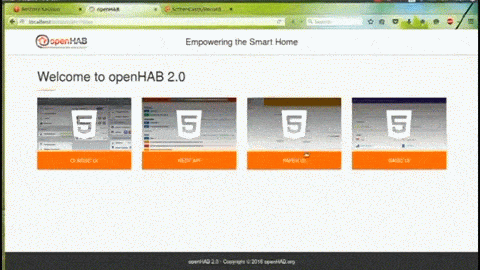Difference between revisions of "Proj-Openhab-2016"
Jump to navigation
Jump to search
Anna.Bruel (talk | contribs) |
Anna.Bruel (talk | contribs) |
||
| Line 11: | Line 11: | ||
[[file:medewou.jpeg|300px]][[file:bruel_Ndiyae_medewou.jpeg|300px]] |
[[file:medewou.jpeg|300px]][[file:bruel_Ndiyae_medewou.jpeg|300px]] |
||
| + | =Objective= |
||
| − | =Objectif= |
||
| + | The aim of the project is to automatically detect the UPnP cameras on the local network and makes an control interface of cameras in OpenHab. |
||
| − | L'objectif du projet est de détecter automatiquement les caméras UPnP présentes sur le réseau local et de fournir une interface de contrôle de ces caméras sur openHab. |
||
| − | + | The detected cameras are listed in OpenHab interface : |
|
| + | *The presentation of the cameras selection is in shape of mosaïc or the list. |
||
| − | -Elles sont premièrement présentées sous forme d'image fixe sur la page. Le clic sur l'image renvoie vers une page du flux vidéo. |
||
| + | *We can see an static image on the mosaïc, then,by selecting the image or the camera name in the list, we see the stream video. |
||
| − | -Présentation sous forme de mosaique les caméras découvertes. |
||
| + | *Control option display if the camera is equipped like zoom/pan/tilt. |
||
| − | -En sélectionnant donc la caméra dans la liste ou dans la mosaïque, la vidéo de la caméra et les options de contrôle s'affichent dans une nouvelle page. |
||
| + | *At the next connexion, cameras that previously recorded will still be displayed in the list of OpenHab interface. |
||
| − | -Si les caméras sont équipées de zoom/tilt/pan, on peut le contrôler à distance depuis OpenHab. |
||
| − | Enfin, à la prochaine connexion, les caméras qui étaient précédemment enregistrées seront toujours présentes dans la liste. |
||
| + | =Technological constraints = |
||
| − | =Les contraintes technologigues = |
||
| − | * interface |
+ | * OpenHab interface : make a bindings that allow to integrate the UPnP cameras |
| + | * Cameras supporting UPnP protocole |
||
| − | * caméras UPnP |
||
| + | =Logbook= |
||
| − | =Journal de bord= |
||
| − | [[Proj-2015-2016-Int%C3%A9gration_de_cam%C3%A9ra_de_surveillance_UPnP_%C3%A0_Openhab | ''' |
+ | [[Proj-2015-2016-Int%C3%A9gration_de_cam%C3%A9ra_de_surveillance_UPnP_%C3%A0_Openhab | '''Logbook''']] |
| + | =Requirements= |
||
| − | =Exigences= |
||
[[Proj-2015-2016-Int%C3%A9gration_de_cam%C3%A9ra_de_surveillance_UPnP_%C3%A0_Openhab/SRS| '''SRS''']] |
[[Proj-2015-2016-Int%C3%A9gration_de_cam%C3%A9ra_de_surveillance_UPnP_%C3%A0_Openhab/SRS| '''SRS''']] |
||
| − | = |
+ | =UML Diagram= |
[[Proj-Openhab/UML|'''UML''']] |
[[Proj-Openhab/UML|'''UML''']] |
||
| + | =Project Synthesis= |
||
| − | =Synthèse du projet= |
||
| − | ==Video |
+ | ==Presentation Video== |
| − | + | '''On Youtube''' : https://www.youtube.com/watch?v=MuBX17ZaJgY&feature=youtu.be |
|
[[file:openhab2UPnp.gif]] |
[[file:openhab2UPnp.gif]] |
||
| − | == |
+ | ==Material== |
*camera 1 : DCS-5222L equiped the zoom, pan and tilt. More informations : |
*camera 1 : DCS-5222L equiped the zoom, pan and tilt. More informations : |
||
| Line 57: | Line 56: | ||
[[File:camera2.jpg|500px]] |
[[File:camera2.jpg|500px]] |
||
| + | ==Used Software== |
||
| − | ==Logiciels (utilisés)== |
||
| − | *OpenHab |
+ | *OpenHab : UI |
| − | *Eclipse Smart Home |
+ | *Eclipse Smart Home : allow to create the binding, device that permit to develop |
==Logiciels (réalisés)== |
==Logiciels (réalisés)== |
||
| + | *Binding that allow to automatically detect the UPnP camera and to display the stream video on OpenHab |
||
| − | *Binding détectant automatiquement les caméras UPnP et les controlant pour OpenHab sur Eclipse Smart Home |
||
Revision as of 20:48, 5 April 2016
Subject: Intégration des caméras UPnP dans OpenHab
Supervisors:
- Didier Donsez
Students:
- Bruel Anna
- Ndiaye Yacine
- Medewou Cenyo
Objective
The aim of the project is to automatically detect the UPnP cameras on the local network and makes an control interface of cameras in OpenHab.
The detected cameras are listed in OpenHab interface :
- The presentation of the cameras selection is in shape of mosaïc or the list.
- We can see an static image on the mosaïc, then,by selecting the image or the camera name in the list, we see the stream video.
- Control option display if the camera is equipped like zoom/pan/tilt.
- At the next connexion, cameras that previously recorded will still be displayed in the list of OpenHab interface.
Technological constraints
- OpenHab interface : make a bindings that allow to integrate the UPnP cameras
- Cameras supporting UPnP protocole
Logbook
Requirements
UML Diagram
Project Synthesis
Presentation Video
On Youtube : https://www.youtube.com/watch?v=MuBX17ZaJgY&feature=youtu.be
Material
- camera 1 : DCS-5222L equiped the zoom, pan and tilt. More informations :
- camera 2 : DCS-932L. More informations :
Used Software
- OpenHab : UI
- Eclipse Smart Home : allow to create the binding, device that permit to develop
Logiciels (réalisés)
- Binding that allow to automatically detect the UPnP camera and to display the stream video on OpenHab