Difference between revisions of "VT2018 ApacheBeam"
(→Résumé) |
(→Auteur) |
||
| (13 intermediate revisions by the same user not shown) | |||
| Line 1: | Line 1: | ||
=Auteur= |
=Auteur= |
||
| − | *Nom : Benjamin |
+ | *Nom : Benjamin |
| − | *Mail : besnierbenjamin73@gmail.com |
||
*Sujet : Apache Beam |
*Sujet : Apache Beam |
||
=Résumé= |
=Résumé= |
||
| − | Apache Beam permet de créer des pipelines pouvant être exécuté par différents runners. De ce fait, on peut garder le même code pour réaliser différentes chose suivant le runner choisit. Le pipeline créer peut recevoir deux types de données : Des données dites bornée (i.e Une table de base de données, une fichier texte) ou des données non bornées (i.e un flux de données arrivant constamment). Apache Beam est Open-source, et le code est trouvable sur GitHub. |
+ | Apache Beam permet de créer des pipelines pouvant être exécuté par différents runners. De ce fait, on peut garder le même code pour réaliser différentes chose suivant le runner choisit. Un pipeline reçoit des données en entrée, puis effectue différents traitement sur celle-ci pour ensuite rendre le résultat en sortie. Le pipeline créer peut recevoir deux types de données : Des données dites bornée (i.e Une table de base de données, une fichier texte) ou des données non bornées (i.e un flux de données arrivant constamment). Apache Beam est Open-source, et le code est trouvable sur GitHub. |
=Abstract= |
=Abstract= |
||
| + | Apache Beam allows the users to create pipeline which can be executed by several runners. According to that, we can keep the same code to do differents things. A pipeline get data as input, then exectue several steps on the data and give the result as output. The pipeline created can have two diffents data types as input : the first is bounded data (i.e database table, text file) and the second is unbounded file (i.e stream of data). Apache Beam is Open-source and the code is available on GitHub. |
||
| + | =Synthèse= |
||
| + | La création de pipeline permet d'automatiser le traitement de données récurrente. Comme lors du projet Ecom ou on a dû mettre en place un pipeline pour réaliser l'intégration continue |
||
| + | ==Utilisation== |
||
| + | Apache Beam peut être utiliser dans les langages suivants : |
||
| − | =Synthèse= |
||
| + | *Java |
||
| + | *Python |
||
| + | *Go |
||
| + | *Scala |
||
| + | |||
| + | Les runners disponibles sont les suivants : |
||
| + | *Google cloud dataflow |
||
| + | *Apache samza |
||
| + | *Apache gearpump |
||
| + | *Apache flink |
||
| + | *Apache apex |
||
| + | *Apache spark |
||
| + | |||
| + | ==Demonstration== |
||
| + | |||
| + | Dans cette démonstration, on va lancer un pipeline permettant de récuperer certains texte de shakespeare commen données d'entrée pour ensuite avec le nombre d'apparition de chaque mot en sortie. |
||
| + | Un pipeline comprend deux type de données : |
||
| + | *Ptransforme : Constitue une étape du pipeline (i.e un traitement sur les données reçu) |
||
| + | *Pcollection : Représentation des données dans le pipeline suite à une transformation, peut être fini ou infinie |
||
| + | |||
| + | Prérequis pour Java : |
||
| + | *Java |
||
| + | *Maven |
||
| + | |||
| + | On lance la commande suivante dans un terminal pour récupérer les codes Java de pipelines d'exemple : |
||
| + | mvn archetype:generate \ |
||
| + | -DarchetypeGroupId=org.apache.beam \ |
||
| + | -DarchetypeArtifactId=beam-sdks-java-maven-archetypes-examples \ |
||
| + | -DarchetypeVersion=2.9.0 \ |
||
| + | -DgroupId=org.example \ |
||
| + | -DartifactId=word-count-beam \ |
||
| + | -Dversion="0.1" \ |
||
| + | -Dpackage=org.apache.beam.examples \ |
||
| + | -DinteractiveMode=false |
||
| + | |||
| + | Il y a alors une classe java appelée MinimalWordCount.java |
||
| + | |||
| + | Celle-ci peut être représenté par le pipeline suivant : <br> |
||
| + | [[File:PipelineBeam.png]] |
||
| + | |||
| + | Elle peut être exécuté de la façon suivante : |
||
| + | mvn compile exec:java -Dexec.mainClass=org.apache.beam.examples.MinimalWordCount |
||
| + | |||
| + | |||
| + | Si l'on regarde plus attentivement le code de la classe : |
||
| + | |||
| + | <source lang="java" line start="1"> |
||
| + | /* |
||
| + | * Licensed to the Apache Software Foundation (ASF) under one |
||
| + | * or more contributor license agreements. See the NOTICE file |
||
| + | * distributed with this work for additional information |
||
| + | * regarding copyright ownership. The ASF licenses this file |
||
| + | * to you under the Apache License, Version 2.0 (the |
||
| + | * "License"); you may not use this file except in compliance |
||
| + | * with the License. You may obtain a copy of the License at |
||
| + | * |
||
| + | * http://www.apache.org/licenses/LICENSE-2.0 |
||
| + | * |
||
| + | * Unless required by applicable law or agreed to in writing, software |
||
| + | * distributed under the License is distributed on an "AS IS" BASIS, |
||
| + | * WITHOUT WARRANTIES OR CONDITIONS OF ANY KIND, either express or implied. |
||
| + | * See the License for the specific language governing permissions and |
||
| + | * limitations under the License. |
||
| + | */ |
||
| + | package org.apache.beam.examples; |
||
| + | |||
| + | import java.util.Arrays; |
||
| + | import org.apache.beam.sdk.Pipeline; |
||
| + | import org.apache.beam.sdk.io.TextIO; |
||
| + | import org.apache.beam.sdk.options.PipelineOptions; |
||
| + | import org.apache.beam.sdk.options.PipelineOptionsFactory; |
||
| + | import org.apache.beam.sdk.transforms.Count; |
||
| + | import org.apache.beam.sdk.transforms.Filter; |
||
| + | import org.apache.beam.sdk.transforms.FlatMapElements; |
||
| + | import org.apache.beam.sdk.transforms.MapElements; |
||
| + | import org.apache.beam.sdk.values.KV; |
||
| + | import org.apache.beam.sdk.values.TypeDescriptors; |
||
| + | |||
| + | /** |
||
| + | * An example that counts words in Shakespeare. |
||
| + | * |
||
| + | * <p>This class, {@link MinimalWordCount}, is the first in a series of four successively more |
||
| + | * detailed 'word count' examples. Here, for simplicity, we don't show any error-checking or |
||
| + | * argument processing, and focus on construction of the pipeline, which chains together the |
||
| + | * application of core transforms. |
||
| + | * |
||
| + | * <p>Next, see the {@link WordCount} pipeline, then the {@link DebuggingWordCount}, and finally the |
||
| + | * {@link WindowedWordCount} pipeline, for more detailed examples that introduce additional |
||
| + | * concepts. |
||
| + | * |
||
| + | * <p>Concepts: |
||
| + | * |
||
| + | * <pre> |
||
| + | * 1. Reading data from text files |
||
| + | * 2. Specifying 'inline' transforms |
||
| + | * 3. Counting items in a PCollection |
||
| + | * 4. Writing data to text files |
||
| + | * </pre> |
||
| + | * |
||
| + | * <p>No arguments are required to run this pipeline. It will be executed with the DirectRunner. You |
||
| + | * can see the results in the output files in your current working directory, with names like |
||
| + | * "wordcounts-00001-of-00005. When running on a distributed service, you would use an appropriate |
||
| + | * file service. |
||
| + | */ |
||
| + | public class MinimalWordCount { |
||
| + | |||
| + | public static void main(String[] args) { |
||
| + | |||
| + | // Create a PipelineOptions object. This object lets us set various execution |
||
| + | // options for our pipeline, such as the runner you wish to use. This example |
||
| + | // will run with the DirectRunner by default, based on the class path configured |
||
| + | // in its dependencies. |
||
| + | PipelineOptions options = PipelineOptionsFactory.create(); |
||
| + | |||
| + | // Create the Pipeline object with the options we defined above |
||
| + | Pipeline p = Pipeline.create(options); |
||
| + | |||
| + | // Concept #1: Apply a root transform to the pipeline; in this case, TextIO.Read to read a set |
||
| + | // of input text files. TextIO.Read returns a PCollection where each element is one line from |
||
| + | // the input text (a set of Shakespeare's texts). |
||
| + | |||
| + | // This example reads a public data set consisting of the complete works of Shakespeare. |
||
| + | p.apply(TextIO.read().from("gs://apache-beam-samples/shakespeare/*")) |
||
| + | |||
| + | // Concept #2: Apply a FlatMapElements transform the PCollection of text lines. |
||
| + | // This transform splits the lines in PCollection<String>, where each element is an |
||
| + | // individual word in Shakespeare's collected texts. |
||
| + | .apply( |
||
| + | FlatMapElements.into(TypeDescriptors.strings()) |
||
| + | .via((String word) -> Arrays.asList(word.split("[^\\p{L}]+")))) |
||
| + | // We use a Filter transform to avoid empty word |
||
| + | .apply(Filter.by((String word) -> !word.isEmpty())) |
||
| + | // Concept #3: Apply the Count transform to our PCollection of individual words. The Count |
||
| + | // transform returns a new PCollection of key/value pairs, where each key represents a |
||
| + | // unique word in the text. The associated value is the occurrence count for that word. |
||
| + | .apply(Count.perElement()) |
||
| + | // Apply a MapElements transform that formats our PCollection of word counts into a |
||
| + | // printable string, suitable for writing to an output file. |
||
| + | .apply( |
||
| + | MapElements.into(TypeDescriptors.strings()) |
||
| + | .via( |
||
| + | (KV<String, Long> wordCount) -> |
||
| + | wordCount.getKey() + ": " + wordCount.getValue())) |
||
| + | // Concept #4: Apply a write transform, TextIO.Write, at the end of the pipeline. |
||
| + | // TextIO.Write writes the contents of a PCollection (in this case, our PCollection of |
||
| + | // formatted strings) to a series of text files. |
||
| + | // |
||
| + | // By default, it will write to a set of files with names like wordcounts-00001-of-00005 |
||
| + | .apply(TextIO.write().to("wordcounts")); |
||
| + | |||
| + | p.run().waitUntilFinish(); |
||
| + | } |
||
| + | } |
||
| + | |||
| + | </source> |
||
| + | |||
| + | |||
| + | Chaque appelle a la méthode apply(), réaliser une tranformation (Ptransform) |
||
| + | |||
| + | On a donc ici dans l'ordre : <br> |
||
| + | <b>La récupération des données depuis l'url donnée -> On sépare les mots un à un -> On compte le nombre d’apparition de chaque mot -> On les formate a un format lisible -> On écrit les fichiers de sortie</b> |
||
==Références== |
==Références== |
||
| + | https://beam.apache.org/documentation/programming-guide/ <br> |
||
| + | https://beam.apache.org/documentation/pipelines/design-your-pipeline/ <br> |
||
| + | https://meritis.fr/bigdata/apache-beam-projet-dunification-prometteur/ <br> |
||
| + | https://www.slideshare.net/JeanBaptisteOnofr/introduction-to-apache-beam <br> |
||
| + | https://github.com/apache/beam <br> |
||
| + | https://beam.apache.org/get-started/wordcount-example/#windowedwordcount-example |
||
Latest revision as of 00:08, 17 December 2018
Auteur
- Nom : Benjamin
- Sujet : Apache Beam
Résumé
Apache Beam permet de créer des pipelines pouvant être exécuté par différents runners. De ce fait, on peut garder le même code pour réaliser différentes chose suivant le runner choisit. Un pipeline reçoit des données en entrée, puis effectue différents traitement sur celle-ci pour ensuite rendre le résultat en sortie. Le pipeline créer peut recevoir deux types de données : Des données dites bornée (i.e Une table de base de données, une fichier texte) ou des données non bornées (i.e un flux de données arrivant constamment). Apache Beam est Open-source, et le code est trouvable sur GitHub.
Abstract
Apache Beam allows the users to create pipeline which can be executed by several runners. According to that, we can keep the same code to do differents things. A pipeline get data as input, then exectue several steps on the data and give the result as output. The pipeline created can have two diffents data types as input : the first is bounded data (i.e database table, text file) and the second is unbounded file (i.e stream of data). Apache Beam is Open-source and the code is available on GitHub.
Synthèse
La création de pipeline permet d'automatiser le traitement de données récurrente. Comme lors du projet Ecom ou on a dû mettre en place un pipeline pour réaliser l'intégration continue
Utilisation
Apache Beam peut être utiliser dans les langages suivants :
- Java
- Python
- Go
- Scala
Les runners disponibles sont les suivants :
- Google cloud dataflow
- Apache samza
- Apache gearpump
- Apache flink
- Apache apex
- Apache spark
Demonstration
Dans cette démonstration, on va lancer un pipeline permettant de récuperer certains texte de shakespeare commen données d'entrée pour ensuite avec le nombre d'apparition de chaque mot en sortie. Un pipeline comprend deux type de données :
- Ptransforme : Constitue une étape du pipeline (i.e un traitement sur les données reçu)
- Pcollection : Représentation des données dans le pipeline suite à une transformation, peut être fini ou infinie
Prérequis pour Java :
- Java
- Maven
On lance la commande suivante dans un terminal pour récupérer les codes Java de pipelines d'exemple :
mvn archetype:generate \
-DarchetypeGroupId=org.apache.beam \
-DarchetypeArtifactId=beam-sdks-java-maven-archetypes-examples \
-DarchetypeVersion=2.9.0 \
-DgroupId=org.example \
-DartifactId=word-count-beam \
-Dversion="0.1" \
-Dpackage=org.apache.beam.examples \
-DinteractiveMode=false
Il y a alors une classe java appelée MinimalWordCount.java
Celle-ci peut être représenté par le pipeline suivant :
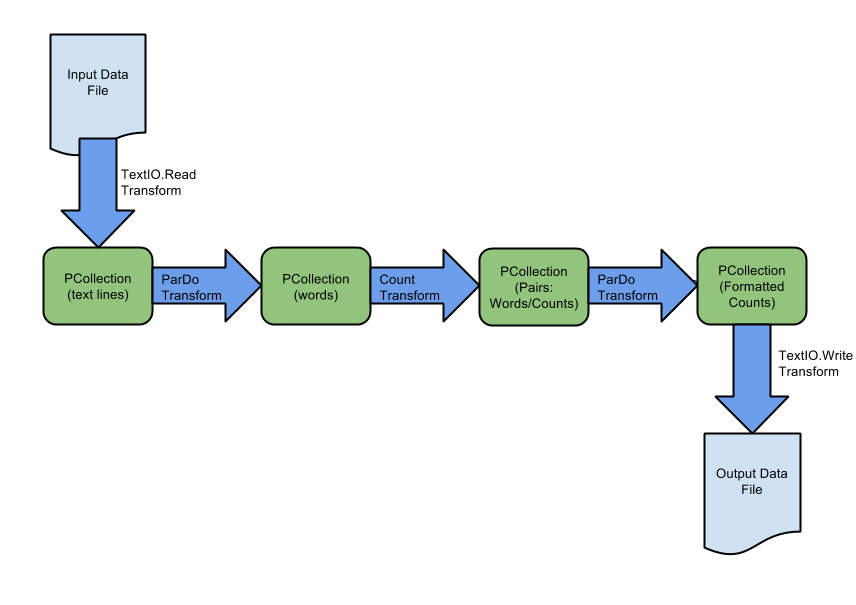
Elle peut être exécuté de la façon suivante :
mvn compile exec:java -Dexec.mainClass=org.apache.beam.examples.MinimalWordCount
Si l'on regarde plus attentivement le code de la classe :
1/*
2 * Licensed to the Apache Software Foundation (ASF) under one
3 * or more contributor license agreements. See the NOTICE file
4 * distributed with this work for additional information
5 * regarding copyright ownership. The ASF licenses this file
6 * to you under the Apache License, Version 2.0 (the
7 * "License"); you may not use this file except in compliance
8 * with the License. You may obtain a copy of the License at
9 *
10 * http://www.apache.org/licenses/LICENSE-2.0
11 *
12 * Unless required by applicable law or agreed to in writing, software
13 * distributed under the License is distributed on an "AS IS" BASIS,
14 * WITHOUT WARRANTIES OR CONDITIONS OF ANY KIND, either express or implied.
15 * See the License for the specific language governing permissions and
16 * limitations under the License.
17 */
18package org.apache.beam.examples;
19
20import java.util.Arrays;
21import org.apache.beam.sdk.Pipeline;
22import org.apache.beam.sdk.io.TextIO;
23import org.apache.beam.sdk.options.PipelineOptions;
24import org.apache.beam.sdk.options.PipelineOptionsFactory;
25import org.apache.beam.sdk.transforms.Count;
26import org.apache.beam.sdk.transforms.Filter;
27import org.apache.beam.sdk.transforms.FlatMapElements;
28import org.apache.beam.sdk.transforms.MapElements;
29import org.apache.beam.sdk.values.KV;
30import org.apache.beam.sdk.values.TypeDescriptors;
31
32/**
33 * An example that counts words in Shakespeare.
34 *
35 * <p>This class, {@link MinimalWordCount}, is the first in a series of four successively more
36 * detailed 'word count' examples. Here, for simplicity, we don't show any error-checking or
37 * argument processing, and focus on construction of the pipeline, which chains together the
38 * application of core transforms.
39 *
40 * <p>Next, see the {@link WordCount} pipeline, then the {@link DebuggingWordCount}, and finally the
41 * {@link WindowedWordCount} pipeline, for more detailed examples that introduce additional
42 * concepts.
43 *
44 * <p>Concepts:
45 *
46 * <pre>
47 * 1. Reading data from text files
48 * 2. Specifying 'inline' transforms
49 * 3. Counting items in a PCollection
50 * 4. Writing data to text files
51 * </pre>
52 *
53 * <p>No arguments are required to run this pipeline. It will be executed with the DirectRunner. You
54 * can see the results in the output files in your current working directory, with names like
55 * "wordcounts-00001-of-00005. When running on a distributed service, you would use an appropriate
56 * file service.
57 */
58public class MinimalWordCount {
59
60 public static void main(String[] args) {
61
62 // Create a PipelineOptions object. This object lets us set various execution
63 // options for our pipeline, such as the runner you wish to use. This example
64 // will run with the DirectRunner by default, based on the class path configured
65 // in its dependencies.
66 PipelineOptions options = PipelineOptionsFactory.create();
67
68 // Create the Pipeline object with the options we defined above
69 Pipeline p = Pipeline.create(options);
70
71 // Concept #1: Apply a root transform to the pipeline; in this case, TextIO.Read to read a set
72 // of input text files. TextIO.Read returns a PCollection where each element is one line from
73 // the input text (a set of Shakespeare's texts).
74
75 // This example reads a public data set consisting of the complete works of Shakespeare.
76 p.apply(TextIO.read().from("gs://apache-beam-samples/shakespeare/*"))
77
78 // Concept #2: Apply a FlatMapElements transform the PCollection of text lines.
79 // This transform splits the lines in PCollection<String>, where each element is an
80 // individual word in Shakespeare's collected texts.
81 .apply(
82 FlatMapElements.into(TypeDescriptors.strings())
83 .via((String word) -> Arrays.asList(word.split("[^\\p{L}]+"))))
84 // We use a Filter transform to avoid empty word
85 .apply(Filter.by((String word) -> !word.isEmpty()))
86 // Concept #3: Apply the Count transform to our PCollection of individual words. The Count
87 // transform returns a new PCollection of key/value pairs, where each key represents a
88 // unique word in the text. The associated value is the occurrence count for that word.
89 .apply(Count.perElement())
90 // Apply a MapElements transform that formats our PCollection of word counts into a
91 // printable string, suitable for writing to an output file.
92 .apply(
93 MapElements.into(TypeDescriptors.strings())
94 .via(
95 (KV<String, Long> wordCount) ->
96 wordCount.getKey() + ": " + wordCount.getValue()))
97 // Concept #4: Apply a write transform, TextIO.Write, at the end of the pipeline.
98 // TextIO.Write writes the contents of a PCollection (in this case, our PCollection of
99 // formatted strings) to a series of text files.
100 //
101 // By default, it will write to a set of files with names like wordcounts-00001-of-00005
102 .apply(TextIO.write().to("wordcounts"));
103
104 p.run().waitUntilFinish();
105 }
106}
Chaque appelle a la méthode apply(), réaliser une tranformation (Ptransform)
On a donc ici dans l'ordre :
La récupération des données depuis l'url donnée -> On sépare les mots un à un -> On compte le nombre d’apparition de chaque mot -> On les formate a un format lisible -> On écrit les fichiers de sortie
Références
https://beam.apache.org/documentation/programming-guide/
https://beam.apache.org/documentation/pipelines/design-your-pipeline/
https://meritis.fr/bigdata/apache-beam-projet-dunification-prometteur/
https://www.slideshare.net/JeanBaptisteOnofr/introduction-to-apache-beam
https://github.com/apache/beam
https://beam.apache.org/get-started/wordcount-example/#windowedwordcount-example