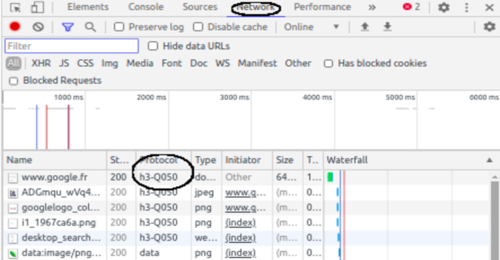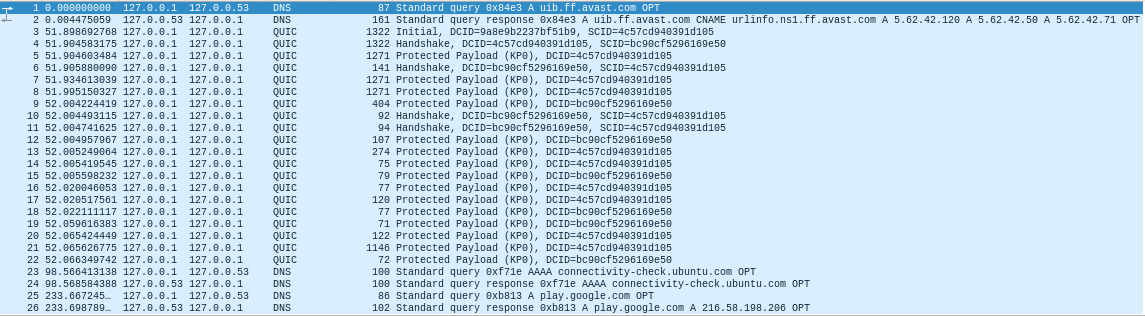Difference between revisions of "VT2020-Http3-Demo"
Jump to navigation
Jump to search
| (11 intermediate revisions by the same user not shown) | |||
| Line 4: | Line 4: | ||
[https://gf.dev/http3-test/ https://gf.dev/http3-test] |
[https://gf.dev/http3-test/ https://gf.dev/http3-test] |
||
| ⚫ | |||
| + | |||
| Line 9: | Line 11: | ||
Dans Chrome/Chromium ou Firefox: Inspecter(ou Crt+Shift+I) --> Onglet Réseau --> Protocole |
Dans Chrome/Chromium ou Firefox: Inspecter(ou Crt+Shift+I) --> Onglet Réseau --> Protocole |
||
| + | |||
| ⚫ | |||
| + | |||
| + | |||
| + | |||
| + | |||
| + | |||
| + | |||
| + | |||
| + | |||
| + | |||
| + | |||
| + | |||
| Line 21: | Line 34: | ||
<pre> |
<pre> |
||
| − | sudo apt install libssl-dev python3-dev |
+ | $ sudo apt install libssl-dev python3-dev |
//Cloner la librairie aioquic |
//Cloner la librairie aioquic |
||
| − | git clone https://github.com/aiortc/aioquic.git |
+ | $ git clone https://github.com/aiortc/aioquic.git |
//Pour pouvoir lance l'example |
//Pour pouvoir lance l'example |
||
| − | pip install -e . |
+ | $ pip install -e . |
| − | pip install aiofiles asgiref dnslib httpbin starlette wsproto |
+ | $ pip install aiofiles asgiref dnslib httpbin starlette wsproto |
</pre> |
</pre> |
||
| Line 41: | Line 54: | ||
//Lancer le serveur: |
//Lancer le serveur: |
||
| − | python examples/http3_server.py --certificate tests/ssl_cert.pem --private-key tests/ssl_key.pem |
+ | $ python examples/http3_server.py --certificate tests/ssl_cert.pem --private-key tests/ssl_key.pem |
//Lancer le client: faire une requête http/3 |
//Lancer le client: faire une requête http/3 |
||
| − | python examples/http3_client.py --ca-certs tests/pycacert.pem https://localhost:4433/ |
+ | $ python examples/http3_client.py --ca-certs tests/pycacert.pem https://localhost:4433/ |
| + | |||
| + | |||
| + | //Faire une requête d'une connexion d'un Websocket avec http/3 |
||
| + | |||
| + | $ python examples/http3_client.py --ca-certs tests/pycacert.pem wss://localhost:4433/ws |
||
</pre> |
</pre> |
||
| + | |||
| + | '''Observer le trafic avec Wireshark''' |
||
| + | |||
| + | |||
| + | [[File:Http3request_Wireshark.png]] |
||
Latest revision as of 11:45, 30 November 2020
Vérification le protocole utilisé d'un site web
Pour vérifier si une site web utilise le http/3:
On peut aussi vérifier dans le navigateur web:
Dans Chrome/Chromium ou Firefox: Inspecter(ou Crt+Shift+I) --> Onglet Réseau --> Protocole
Tester le HTTP/3
On peut tester avec la librairie aioquic écrit en python pour le protocole http/3.
Prérequis
Linux:
$ sudo apt install libssl-dev python3-dev //Cloner la librairie aioquic $ git clone https://github.com/aiortc/aioquic.git //Pour pouvoir lance l'example $ pip install -e . $ pip install aiofiles asgiref dnslib httpbin starlette wsproto
Tester l'exemple
cd aioquic //Lancer le serveur: $ python examples/http3_server.py --certificate tests/ssl_cert.pem --private-key tests/ssl_key.pem //Lancer le client: faire une requête http/3 $ python examples/http3_client.py --ca-certs tests/pycacert.pem https://localhost:4433/ //Faire une requête d'une connexion d'un Websocket avec http/3 $ python examples/http3_client.py --ca-certs tests/pycacert.pem wss://localhost:4433/ws
Observer le trafic avec Wireshark