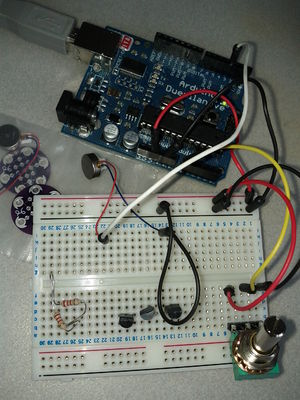Vibration motor: Difference between revisions
Jump to navigation
Jump to search
| Line 5: | Line 5: | ||
* [http://www.sparkfun.com/products/8468 LilyPad Vibe Board] |
* [http://www.sparkfun.com/products/8468 LilyPad Vibe Board] |
||
[[Image:Vibrationmotor.jpg|300px|thumb| |
[[Image:Vibrationmotor.jpg|300px|thumb|right|Vibration motor + Arduino]] |
||
==Exemple de code pour des tests== |
==Exemple de code pour des tests== |
||
Revision as of 12:55, 23 June 2011
Les moteurs vibrateurs sont utilisées pour les applications haptiques. Ils peuvent être intégrés à un téléphone, casque, gant, ...
Produits
Exemple de code pour des tests
/*
Vibration motor test
Reads an analog input pin, maps the result to a range from 0 to MAXVIB
and uses the result to set the pulsewidth modulation (PWM) of an output pin.
Also prints the results to the serial monitor.
The circuit:
* potentiometer connected to analog pin 0.
Center pin of the potentiometer goes to the analog pin.
side pins of the potentiometer go to +5V and ground
* Vibration motor connected from digital pin 3 to ground
Vibration Motor, sku: ROB-08449
http://www.sparkfun.com/products/8449
http://www.sparkfun.com/products/8468
"With a 2-3.6V operating range, these units shake crazily at 3V"
from the example "Analog input, analog output, serial output"
originally created 29 Dec. 2008, Modified 4 Sep 2010 by Tom Igoe
Modified 23 June 2011 by Didier Donsez
This example code is in the public domain.
*/
const int MAXVIB=180; // 180 is 3.6V if Vin is 5V (Arduino Uno)
const int analogInPin = A0; // Analog input pin that the potentiometer is attached to
const int analogOutPin = 3; // Analog output pin that the vibration motor is attached to
int sensorValue = 0; // value read from the pot
int outputValue = 0; // value output to the PWM (analog out)
void setup() {
// initialize serial communications at 9600 bps:
Serial.begin(9600);
}
void loop() {
// read the analog in value:
sensorValue = analogRead(analogInPin);
// map it to the range of the analog out:
outputValue = map(sensorValue, 0, 1023, 0, MAXVIB);
// change the analog out value:
analogWrite(analogOutPin, outputValue);
// print the results to the serial monitor:
Serial.print("sensor = " );
Serial.print(sensorValue);
Serial.print("\t output = ");
Serial.println(outputValue);
// wait 10 milliseconds before the next loop
// for the analog-to-digital converter to settle
// after the last reading:
delay(500);
analogWrite(analogOutPin, 0);
delay(500);
}