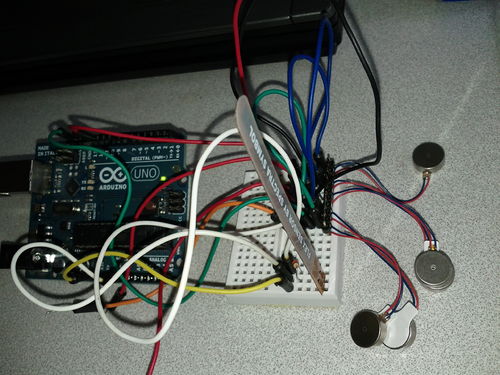Bachelor Summer Program in Physical Computing: Difference between revisions
| Line 39: | Line 39: | ||
[[Image:clockservo1.jpg|200px]] [[Image:clockservo2.jpg|200px]] [[Image:hydrometer1.jpg|150px]] [[Image:hydrometer2.jpg|150px]] [[Image:arduigrid-v0.1.jpg|200px]][[Image:grille2.jpg|200px|top|grille]] [[Image:smokedetector3.jpg|200px]] [[Image:smokedetector4.jpg|200px]] [[Image:isofa-components.png|150px]] [[Image:isofainaction.jpg|200px|iSofa in action]] [[Image:isofamegashield.jpg|200px|iSofa's Arduino Mega Shield]] [[File:IMG_20110601_171823.jpg|200px|Homebrew Arcade Pad]] |
[[Image:clockservo1.jpg|200px]] [[Image:clockservo2.jpg|200px]] [[Image:hydrometer1.jpg|150px]] [[Image:hydrometer2.jpg|150px]] [[Image:arduigrid-v0.1.jpg|200px]][[Image:grille2.jpg|200px|top|grille]] [[Image:smokedetector3.jpg|200px]] [[Image:smokedetector4.jpg|200px]] [[Image:isofa-components.png|150px]] [[Image:isofainaction.jpg|200px|iSofa in action]] [[Image:isofamegashield.jpg|200px|iSofa's Arduino Mega Shield]] [[File:IMG_20110601_171823.jpg|200px|Homebrew Arcade Pad]] [[Image:HapticGlovev0.jpg|500px|Haptic Glove v0.1]] |
||
[[Image:montageTouchKey-NFCComp2010.jpg|200px]] [[Image:montageTouchKey-NFCComp2010-monted.jpg|150px]] |
[[Image:montageTouchKey-NFCComp2010.jpg|200px]] [[Image:montageTouchKey-NFCComp2010-monted.jpg|150px]] [[Image:Arduino_el1602a_1.jpg|500px|Arduino + LCD]] [[Image:SEN-08942.jpg|200px|Weather station sensors for Arduino]] [[Image:amicase.jpg|150px|Teaching Case for Ambient Intelligence (AmI)]] |
||
Revision as of 09:37, 17 October 2011
Introduction to Physical Computing
Instructors : Didier Donsez, David Eon, Olivier Richard, Sophie Chareyron
Organisation : 30 h
Lecture / tutorials / homeworks / lab and company visits (LIG Domus, Orange Labs, Schneider Electrics)
Prerequisites : Elementary notions of programming and electronics
Topics: Computer Sciences, Electronic, Instrumentation
Physical computing focuses on interactions with the physical world using a variety of sensors and actuators that are controlled by microcontrollers and computers. An important feature is that developers are not usually specialists of embedded and ubiquitous computing. This results in development tools that emphasize the simplicity of programming and developing these types of applications.
The Arduino project is a prime example of this movement. It offers both an experimental board, built around a low cost microcontroller with a few input-output ports, and an integrated development environment that simplifies its usage. This board is now extensively used in a large array of contexts, including: rapid prototyping, testing and education around physical computing.
This module introduces the technical aspects of development with the Arduino platform and presents the user community that has grown around it. It offers an opportunity to gain experience on the Arduino platform by prototyping physical computing applications with a mix of sensors and actuators. (see below).
Books:
- Massimo Banzi, Getting Started with Arduino, Pub. Make; 1 edition (October 15, 2008) ISBN-10: 0596155514
- Tom Igoe, Making Things Talk: Practical Methods for Connecting Physical Objects, Make; 1 edition (September 28, 2007), ISBN-10: 0596510519 (source des exemples). Second Edition, Released: August 2011 (est.) ISBN-10: 1449392431, ISBN-13: 978-1449392437, http://oreilly.com/catalog/0636920010920
- Joshua Noble, Programming Interactivity: A Designer's Guide to Processing, Arduino, and OpenFrameworks, O'Reilly Media, July 2009 (source code)
- Jonathan Oxer et H. Blemings, Practical Arduino: Cool Projects for Open Source Hardware, Apress, Janvier 2010, http://www.practicalarduino.com, http://books.google.fr/books?id=iwzo1-zmVXEC