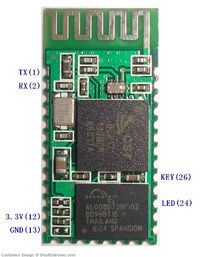Wireless Bluetooth RS232 TTL Transceiver Module: Difference between revisions
JMmolenaar (talk | contribs) |
|||
| Line 78: | Line 78: | ||
* [[Amarino]] |
* [[Amarino]] |
||
If you have Amarino installed on your Android phone, this code on the arduino is enough to read the values from the integrated compass. |
|||
///////////// CODE /////////////////// |
|||
/* |
|||
Receives compass sensor events from your phone. |
|||
*/ |
|||
#include <MeetAndroid.h> |
|||
// MeetAndroid meetAndroid(); |
|||
// you can define your own error function to catch messages |
|||
// where not fuction has been attached for |
|||
MeetAndroid meetAndroid(error); |
|||
void error(uint8_t flag, uint8_t values){ |
|||
Serial.print("ERROR: "); |
|||
Serial.print(flag); |
|||
} |
|||
void setup() |
|||
{ |
|||
// use the baud rate your bluetooth module is configured to |
|||
// Bluetooth module native is 9600 |
|||
// not all baud rates are working well, i.e. ATMEGA168 works best with 57600 |
|||
Serial.begin(9600); |
|||
// register callback functions, which will be called when an associated event occurs. |
|||
// - the first parameter is the name of your function (see below) |
|||
// - match the second parameter ('A', 'B', 'a', etc...) with the flag on your Android application |
|||
meetAndroid.registerFunction(compass, 'A'); |
|||
} |
|||
void loop() |
|||
{ |
|||
meetAndroid.receive(); // you need to keep this in your loop() to receive events |
|||
} |
|||
/* |
|||
* This method is called constantly. |
|||
* Compass events are sent several times a second. |
|||
* |
|||
* note: flag is in this case 'A' and numOfValues is 1 |
|||
* since compass event sends exactly one single int value for heading |
|||
*/ |
|||
void compass(byte flag, byte numOfValues) |
|||
{ |
|||
// we use getInt(), since we know only data between 0 and 360 will be sent |
|||
int heading = meetAndroid.getInt(); |
|||
Serial.println(heading); |
|||
} |
|||
///////////////// CODE /////////////////////// |
|||
Revision as of 11:02, 9 December 2011
http://www.dealextreme.com/p/wireless-bluetooth-rs232-ttl-transceiver-module-80711
Characterisques
- Wireless Bluetooth RS232 TTL transceiver module
- Allows your target device to both send and receive the TTL data via Bluetooth technology without connecting a serial cable to your computer
- Easy to use and completely encapsulated
- Chipset: CSR BC417143 http://www.csr.com/products/technology/bluetooth
- Bluetooth V2.0
- Working voltage: 3.3V
- Current: pairing 20~30mA, connected 8mA
- User defined Baud rate: 1200, 2400, 4800, 9600, 19200, 38400, 57600, and 115200
- Default serial port setting: 9600, N, 8, 1
- Password: 1234
- Suitable for: mouse, keyboard, joystick; computers and peripherals; GPS receiver; instrument and industrial control
Dimensions: 1.06 in x 0.51 in x 0.04 in (2.7 cm x 1.3 cm x 0.1 cm) Weight: 0.18 oz (5 g)
Links
- CSR BC417143 http://www.csr.com/products/technology/bluetooth
- Datasheet CSR BC417143 BGQ K103AB
- AT Commands http://www.cutedigi.com/pub/Bluetooth/BMX_Bluetooth_quanxin.pdf
- Soudure http://picasaweb.google.com/Cellbots/BluetoothModule#
- Arduino
Connections
(pad with golden dot next to it is pin 1):
- 1: TX (data out)
- 2: RX (data in)
- 11: RESET (connect to ground to reset, pullup-resistor of 10K recommended)
- 12: VCC (3.3V)
- 13: GND
- 24: LED output (ON when there is a connection, BLINKS when there isn't).
- 26: KEY ????
D'après http://www.cutedigi.com/pub/Bluetooth/BMX_Bluetooth_quanxin.pdf copie locale
- 1 : UART-TX
- 2 : UART-RX
- 3 : UART-CTS
- 4 : UART-RTS
- 5 : PCM-CLK
- 6 : PCM-OUT
- 7 : PCM-IN
- 8 : PCM-SYNC
- 9 : AIO(0)
- 10: AIO(1)
- 11: RESET (connect to ground to reset, pullup-resistor of 10K recommended)
- 12: VCC (3.3V)
- 13: GND
- 14: GND
- 15: USB D-
- 16: SPI-CSB
- 17: SPI-MOSI
- 18: SPI-MISO
- 19: SPI-CLK
- 20: USB D+
- 21: GND
- 22: GND
- 23: PIO(0)
- 34: PIO(11)
Remarque
- le fil à wrapper est parfait pour réaliser les sondures !
- ne pas inverser (comme moi) GND et 3.3V : le module est mort sinon !
Applications
If you have Amarino installed on your Android phone, this code on the arduino is enough to read the values from the integrated compass.
///////////// CODE ///////////////////
/*
Receives compass sensor events from your phone.
- /
- include <MeetAndroid.h>
// MeetAndroid meetAndroid(); // you can define your own error function to catch messages // where not fuction has been attached for MeetAndroid meetAndroid(error);
void error(uint8_t flag, uint8_t values){
Serial.print("ERROR: ");
Serial.print(flag);
}
void setup() {
// use the baud rate your bluetooth module is configured to
// Bluetooth module native is 9600
// not all baud rates are working well, i.e. ATMEGA168 works best with 57600
Serial.begin(9600);
// register callback functions, which will be called when an associated event occurs.
// - the first parameter is the name of your function (see below)
// - match the second parameter ('A', 'B', 'a', etc...) with the flag on your Android application
meetAndroid.registerFunction(compass, 'A');
}
void loop() {
meetAndroid.receive(); // you need to keep this in your loop() to receive events
}
/*
* This method is called constantly. * Compass events are sent several times a second. * * note: flag is in this case 'A' and numOfValues is 1 * since compass event sends exactly one single int value for heading */
void compass(byte flag, byte numOfValues) {
// we use getInt(), since we know only data between 0 and 360 will be sent int heading = meetAndroid.getInt(); Serial.println(heading);
}
///////////////// CODE ///////////////////////