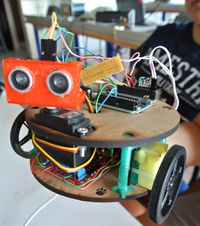UE X2 Introduction Physical Computing: Difference between revisions
| Line 87: | Line 87: | ||
[[Image:makerbot-thing-o-matic.jpg|thumb|right|200px|Makerbot'Thing-o-Matic 3D printer]] |
[[Image:makerbot-thing-o-matic.jpg|thumb|right|200px|Makerbot'Thing-o-Matic 3D printer]] |
||
[[Image:lasercutter1.jpg|thumb|right|200px|Laser cutter in action]] |
[[Image:lasercutter1.jpg|thumb|right|200px|Laser cutter in action]] |
||
Instructor: |
Instructor: Jérôme Maisonnasse |
||
Duration: 8 hours (one morning, one afternoon) |
Duration: 8 hours (one morning, one afternoon) |
||
Location: |
Location: Campus |
||
* Introduction : What is a "Fablab" (Factory Laboratory)? |
* Introduction : What is a "Fablab" (Factory Laboratory)? |
||
Revision as of 06:52, 13 July 2013
Introduction à l'Informatique Physique / Introduction to Physical Computing (PhyComp)
Date: Ouverture Janvier 2014
Contact: David Eon.
Volume Horaire : 60 h (18 h CM et 42 h TD/TP/Projet tutoré)
Modalité du Contrôle Continu : rapports d'étape écrits, rapport écrit final, soutenance orale et démonstration
Code APOGEE : ???
Prérequis : Notions très élémentaires de programmation et d'électronique.
L'informatique physique (Physical Computing en anglais, PhyComp en abrégé) se concentre sur les interactions avec le monde physique en utilisant une variété de capteurs et actionneurs qui sont contrôlées par des micro-contrôleurs et par des ordinateurs. Une caractéristique importante est que les développeurs ne sont habituellement pas des spécialistes de l'informatique embarquée et omniprésente . Il en résulte des outils de développement qui mettent l'accent sur la simplicité de programmation et de développement de ces types d'applications.
Le projet Arduino est un excellent exemple de ce mouvement. Il offre à la fois une carte de prototypage rapide, construite autour d'un micro-contrôleur à faible coût avec quelques ports d'entrée-sortie, et un environnement de développement intégré qui simplifie son utilisation. Cette carte est maintenant largement utilisé dans un large éventail de contextes, notamment: prototypage rapide, le test, et l'éducation autour de l'informatique physique.
Cette UE présente les aspects techniques du développement de la plateforme Arduino et de son interfacage avec des postes de travail. Elle offre la possibilité d'acquérir de l'expérience sur la plateforme Arduino par prototypage d'applications informatiques physiques combinant des capteurs et des actionneurs (comme par exemple, un robot mobile explorateur). Cette UE initie également aux outils numériques de fabrication (découpeuse laser, imprimante 3D, ...) pour réaliser le chassis et la coque des objets intelligents prototypés. (Voir photos ci-dessous).
Programme détaillé
Chapitre I : Basics in theoretical and practical electronics
Instructors: Sophie Chareyron, David Eon, Maxime Besacier
Duration : 4 hours
Location: Polytech Grenoble
All you need to know to start in electronics !
Chapitre II : Introduction to Physical Computing with Arduino
Instructor: O. Richard
Duration: 16 hours
Location: Polytech Grenoble
Dedicated page: Introduction to Physical Computing
- Introduction Physical Computing
- Definition, Principles and Examples
- Presentation Arduino Project in brief
- Arduino Board, Environment
- Arduino Language
- Practicals: First Arduino Board Use
- Components of Physical Computing
- Microcontroller in brief
- Sensors and Actutors
- Arduino Language:
- Variable, Control Structure
- Input/Ouput Operations
- More about Language
- Practicals: Second Arduino Board Use
- Communication: Computer - Arduino
- Serial, Bluetooth, Xbee (with Android phone)
- Language for Computer: Processing
- Practicals: Advanced cicuits
Chapitre III : Robotic with Arduino
Instructors : Sophie Chareyron, David Eon, Maxime Besacier
Duration: 16 hours
Location: Polytech Grenoble
- Basics in Robotics
- Motors driving (power electronics)
- Object detection (interfacing sensors)
- Programming of robot’s behaviors : path following, Labyrinth exploration, ...
- Communication between robots (IrDA, zigbee, bluetooth)
- Student project (by group of two) : Design and realization of an autonomous mobile robot based on the Magician Chassis
Chapitre IV : Introduction to Fablab (Factory Laboratory)
Instructor: Jérôme Maisonnasse
Duration: 8 hours (one morning, one afternoon)
Location: Campus
- Introduction : What is a "Fablab" (Factory Laboratory)?
- Visit of the CCSTI Expo on Fablab
- Introduction to the lab, the machines and the tools : laser cutters, vinyl cutter, CNC mill, reprap, 3D printers.
- Class on digital construction (CAD / CAM)
- Designing / cutting / adapting / expending of robot Magician Chassis.
- ‘Homework’ : design a snap fit construction kit
- Review of homework
- Cutting / milling of kits
- Construction
- Evaluation / ideas for new projects / possible uses
Livres
- Massimo Banzi, Getting Started with Arduino, Pub. Make; 1 edition (October 15, 2008) ISBN-10: 0596155514
- Tom Igoe, Making Things Talk: Practical Methods for Connecting Physical Objects, Make; 1 edition (September 28, 2007), ISBN-10: 0596510519 (source of examples). Second Edition, Released: August 2011 (est.) ISBN-10: 1449392431, ISBN-13: 978-1449392437, http://oreilly.com/catalog/0636920010920
- Joshua Noble, Programming Interactivity: A Designer's Guide to Processing, Arduino, and OpenFrameworks, O'Reilly Media, July 2009 (source code)
- Jonathan Oxer et H. Blemings, Practical Arduino: Cool Projects for Open Source Hardware, Apress, Janvier 2010, http://www.practicalarduino.com, http://books.google.fr/books?id=iwzo1-zmVXEC
- Donald A. Norman, The Design of Everyday Things, Publisher: Basic Books; ISBN-13: 978-0465067107, google books
Ressources
- Physical Computing: http://www.tigoe.net/pcomp/
- Arduino: http://www.arduino.cc/
- Pratice support: http://www.sparkfun.com/tutorial/AIK/ARDX-EG-SPAR-PRINT-85.pdf
- Processing: http://processing.org
- OpenProcessing: http://www.openprocessing.org