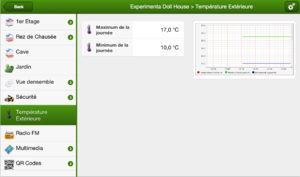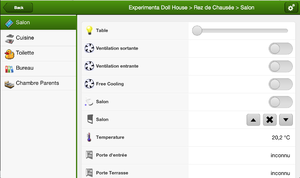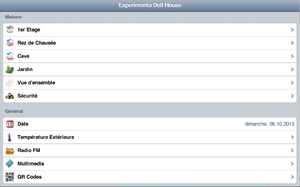OpenHAB@Experimenta: Difference between revisions
Jump to navigation
Jump to search
| Line 26: | Line 26: | ||
* 4 [http://dx.com/s/51001 LED 12V DC] + 4 Transitors (4 pins output digital) --> Chambre + Bureau + Toilette + Cuisine |
* 4 [http://dx.com/s/51001 LED 12V DC] + 4 Transitors (4 pins output digital) --> Chambre + Bureau + Toilette + Cuisine |
||
* 2 Carte 4 Relais V DC + 8 Transitors (8 pins output digital) --> Vitrage actif |
* 2 Carte 4 Relais V DC + 8 Transitors (8 pins output digital) --> Vitrage actif |
||
* 1 Ruban de LED tricolor + 3 transitors ( |
* 1 Ruban de LED tricolor + 3 transitors (3 pins pwm) --> Salon |
||
* 3 [http://dx.com/p/ir-infrared-motion-detection-sensor-module-dc-5v-20v-139624 Capteurs de présence] (3 pins input digital) |
* 3 [http://dx.com/p/ir-infrared-motion-detection-sensor-module-dc-5v-20v-139624 Capteurs de présence] (3 pins input digital) |
||
* 1 photo-resistance (1 pin input analog) |
* 1 photo-resistance (1 pin input analog) |
||
Revision as of 17:25, 7 October 2013
Liens
- BMS
- Experimenta 10 au 12 Octobre http://www.atelier-arts-sciences.eu/EXPERIMENTA-2013
Matériel
La démonstration d'OpenHAB @ Experimenta requière le matériel suivant
- Mac Mini
- Clavier Souris sans fil (K400)
- Ecran IIYAMA tactile (attention au cable USB)
- Haut parleurs amplifiés
- Kit ESK300 enOcean
- WebCam Microsoft
- Caméra IP DLink
- Caisse de rangement
- Cadenas
- Cable Keysinton
- Multiprise
- Tablette Android Intel
Arduino Mega (Sensors + Actuators)
- 4 LED 12V DC + 4 Transitors (4 pins output digital) --> Chambre + Bureau + Toilette + Cuisine
- 2 Carte 4 Relais V DC + 8 Transitors (8 pins output digital) --> Vitrage actif
- 1 Ruban de LED tricolor + 3 transitors (3 pins pwm) --> Salon
- 3 Capteurs de présence (3 pins input digital)
- 1 photo-resistance (1 pin input analog)
- 1 capteur de pression BMP085 (2 pin digital)
- 1 detecteur de flamme (1 pin input digital + 1 pin input analog)
- 1 potentiometre (1 pin input analog)
- 1 bouton (1 pin input digital)
- 1 Smoke Detector 9V (1 pin input analog) + 2 resistances pour pont diviseur
- 1 Gas Sensor MQ7 (CO Sensor) (1 pin input analog)
- 2 Ventilateurs 12 V DC (sur relai)
en option
- ???
Arduino Mega (Control Access)
- NFC (6 pins)
- Keypad (7 pins)
- Nokia Screen (6 pins)
Arduino Nano (AgriSensors)
- DHT 11
- Soil Humidity
- Light
- Rain Drop
Logiciels
- MacOS X
- Voix francaise d'Audrey pour TTS (Il faut activer la voix d'Audrey dans les Préférences > Dictée)
- XBMC
- VLC
- OpenHAB
- GStreamer
- Démonstration Experimenta
A vérifier
INETADDRESS=$(ifconfig en0 | grep "inet" | cut -d: -f2 | awk '{print $2}')
echo local inet address is $INETADDRESS
- L'adresse des caméras IP
Lancement de la démo
Il faut juste lancer
chmod 775 start.sh ./start
ouvrir un navigateur sur http://localhost:8080/openhab.app?sitemap=demo
ouvrir un autre navigateur sur http://localhost:8080/greent/
Firefox pose probleme. Nickel avec Safari