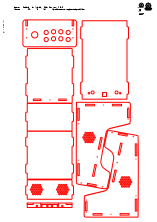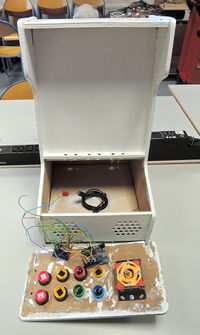Arcade Cabinet for Tablets: Difference between revisions
Jump to navigation
Jump to search
| Line 25: | Line 25: | ||
===[[Arduino]] sketch=== |
===[[Arduino]] sketch=== |
||
<pre> |
<pre> |
||
const int NBANABUT = 4; |
const int NBANABUT = 4; |
||
const int aButton[NBANABUT] = {A2, A3, A4, A5}; |
const int aButton[NBANABUT] = {A2, A3, A4, A5}; |
||
const int aChar[NBANABUT] = {'W', 'D', 'A', 'S' }; |
|||
// warning, qwerty keyboard |
|||
| ⚫ | |||
// W here gives Z on azerty Keyboard |
|||
| ⚫ | |||
int aFlag[NBANABUT] = {false, false, false, false }; |
int aFlag[NBANABUT] = {false, false, false, false }; |
||
| Line 35: | Line 38: | ||
const int dButton[8] = {2, 3, 4, 5, 6, 7, 8, 9}; |
const int dButton[8] = {2, 3, 4, 5, 6, 7, 8, 9}; |
||
//const int dChar[8] = {'A', 'B', 'C', 'D', 'E','F','G','H' }; |
//const int dChar[8] = {'A', 'B', 'C', 'D', 'E','F','G','H' }; |
||
// order of button from left to right, line by line |
|||
const int dChar[8] = { |
const int dChar[8] = {'d','h','g','c','f','b','e','q'}; |
||
int dFlag[8] = {false, false, false, false, false, false, false, false }; |
int dFlag[8] = {false, false, false, false, false, false, false, false }; |
||
| ⚫ | |||
| ⚫ | |||
| ⚫ | |||
for(int d=0;d<NBDIGBUT;d++) pinMode(dButton[d], INPUT_PULLUP); |
for(int d=0;d<NBDIGBUT;d++) pinMode(dButton[d], INPUT_PULLUP); |
||
Keyboard.begin(); |
Keyboard.begin(); |
||
} |
} |
||
void loop() |
void loop(){ |
||
for(int d=0;d<NBDIGBUT;d++) { |
for(int d=0;d<NBDIGBUT;d++) { |
||
if (!dFlag[d] && digitalRead(dButton[d]) == HIGH) { |
if (!dFlag[d] && digitalRead(dButton[d]) == HIGH) { |
||
| ⚫ | |||
dFlag[d]=true; |
dFlag[d]=true; |
||
| ⚫ | |||
}else |
|||
if (dFlag[d] && digitalRead(dButton[d]) == LOW) { |
if (dFlag[d] && digitalRead(dButton[d]) == LOW) { |
||
Keyboard.press(dChar[d]); |
Keyboard.press(dChar[d]); |
||
delay(10); // to avoid multiple press |
|||
| ⚫ | |||
dFlag[d]=false; |
dFlag[d]=false; |
||
} |
} |
||
} |
} |
||
| ⚫ | |||
| ⚫ | |||
if (!aFlag[a] && analogRead(aButton[a]) > 1024/2) { |
if (!aFlag[a] && analogRead(aButton[a]) > 1024/2) { |
||
aFlag[a]=true; |
aFlag[a]=true; |
||
Keyboard.release(aChar[a]); |
Keyboard.release(aChar[a]); |
||
delay(10); // to avoid multiple press |
|||
} else |
} else |
||
if (aFlag[a] && analogRead(aButton[a]) < 1024/2) { |
if (aFlag[a] && analogRead(aButton[a]) < 1024/2) { |
||
Keyboard.press(aChar[a]); |
Keyboard.press(aChar[a]); |
||
aFlag[a]=false; |
aFlag[a]=false; |
||
delay(10); // to avoid multiple press |
|||
} |
} |
||
} |
} |
||
} |
} |
||
</pre> |
</pre> |
||
Latest revision as of 13:40, 14 February 2014
The goal of this project is to provide arcade-style cabinet for 11-inch tablets.
Hardware
- 10 mm plywood or MDF
- 1 Joystick
- 8 (or less) Arcade buttons
- 1 power switch
- 1 Arduino Leonardo (better since it can emulate a keyboard or a mouse (HID))
- 1 Bluetooth module for Arduino
- 2 4-ohms speakers (recycled or not).
- 1 Audio amplifier or 5v Audio Amplifier
- 1 Android tablet
Extra
Design
- Figures for laser cutters (PDF and ODG formats) Media:ArcadeCabinetTablet.zip
- Electronic Schema (Fritzing)
Software
Arduino sketch
const int NBANABUT = 4;
const int aButton[NBANABUT] = {A2, A3, A4, A5};
const int aChar[NBANABUT] = {'W', 'D', 'A', 'S' };
// warning, qwerty keyboard
// W here gives Z on azerty Keyboard
//const int aChar[NBANABUT] = {KEY_UP_ARROW, KEY_RIGHT_ARROW, KEY_DOWN_ARROW, KEY_LEFT_ARROW};
int aFlag[NBANABUT] = {false, false, false, false };
const int NBDIGBUT = 8;
const int dButton[8] = {2, 3, 4, 5, 6, 7, 8, 9};
//const int dChar[8] = {'A', 'B', 'C', 'D', 'E','F','G','H' };
// order of button from left to right, line by line
const int dChar[8] = {'d','h','g','c','f','b','e','q'};
int dFlag[8] = {false, false, false, false, false, false, false, false };
void setup(){
for(int d=0;d<NBDIGBUT;d++) pinMode(dButton[d], INPUT_PULLUP);
Keyboard.begin();
}
void loop(){
for(int d=0;d<NBDIGBUT;d++) {
if (!dFlag[d] && digitalRead(dButton[d]) == HIGH) {
dFlag[d]=true;
}else
if (dFlag[d] && digitalRead(dButton[d]) == LOW) {
Keyboard.press(dChar[d]);
delay(10); // to avoid multiple press
Keyboard.releaseAll();
dFlag[d]=false;
}
}
for(int a=0;a<NBANABUT;a++) {
if (!aFlag[a] && analogRead(aButton[a]) > 1024/2) {
aFlag[a]=true;
Keyboard.release(aChar[a]);
delay(10); // to avoid multiple press
} else
if (aFlag[a] && analogRead(aButton[a]) < 1024/2) {
Keyboard.press(aChar[a]);
aFlag[a]=false;
delay(10); // to avoid multiple press
}
}
}
Processing sketches
- Test
- Pacman http://www.openprocessing.org/sketch/46944
- Space Invaders http://www.openprocessing.org/sketch/6572