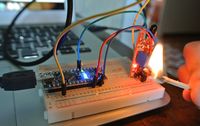135038 Arduino Flame Detection Sensor Module
Jump to navigation
Jump to search
The printable version is no longer supported and may have rendering errors. Please update your browser bookmarks and please use the default browser print function instead.
Arduino Flame Detection Sensor Module
Also : http://www.hobbycomponents.com/index.php?route=product/product&product_id=144
Sensor for flame wavelengths between 760 nm to 1100 nm infrared is most sensitive; Module has two outputs: 1, AO, analog output, real-time output voltage signal on the thermal resistance; 2, DO, when the temperature reaches a certain threshold, the output high and low signal threshold adjustable via potentiometer; 60 degree detection sensor. Voltage: DC 3~5.5V
ARD_Flame_Detector_Sensor_HCARDU0024_Example.pde
/* FILE: ARD_Flame_Detector_Sensor_HCARDU0024_Example.pde
DATE: 03/07/12
VERSION: 0.1
This is a simple example of how to use the HobbyComponents Arduino flame detection
module (HCARDU0024). The sensor has two outputs, an analog output that is
dependent on how strong a flame is detected, or a digital output that will go high if
a flame is detected above a threshold set by the modules potentiometer.
This example program reads the status of both sensor outputs and outputs the result
to the UART.
SENSOR PINOUT:
PIN 1: Analog out
PIN 2: Ground
PIN 3: +5V
PIN 4: Digital out
You may copy, alter and reuse this code in any way you like but please leave
reference to HobbyComponents.com in your comments if you redistribute this code. */
/* Select the input pin for the flame detectors analogue output. */
#define FLAME_DETECT_ANA A0
/* Select the input pin for the flame detectors digital output. */
#define FLAME_DETC_DIO 2
/* Initialise serial and DIO */
void setup()
{
/* Setup the serial port for displaying the status of the sensor */
Serial.begin(9600);
/* Configure the DIO pin the sensors digital output will be connected to */
pinMode(FLAME_DETC_DIO, INPUT);
}
/* Main program loop */
void loop()
{
/* Read the sensors analogue output and send it to the serial port */
Serial.print("Sensor Value: ");
Serial.print(analogRead(FLAME_DETECT_ANA));
/* Read the status of the sensors digital output and if it is high
then send an alert to the UART */
if (digitalRead(FLAME_DETC_DIO))
{
Serial.println(" FLAME DETECTED!");
}else
{
Serial.println();
}
}