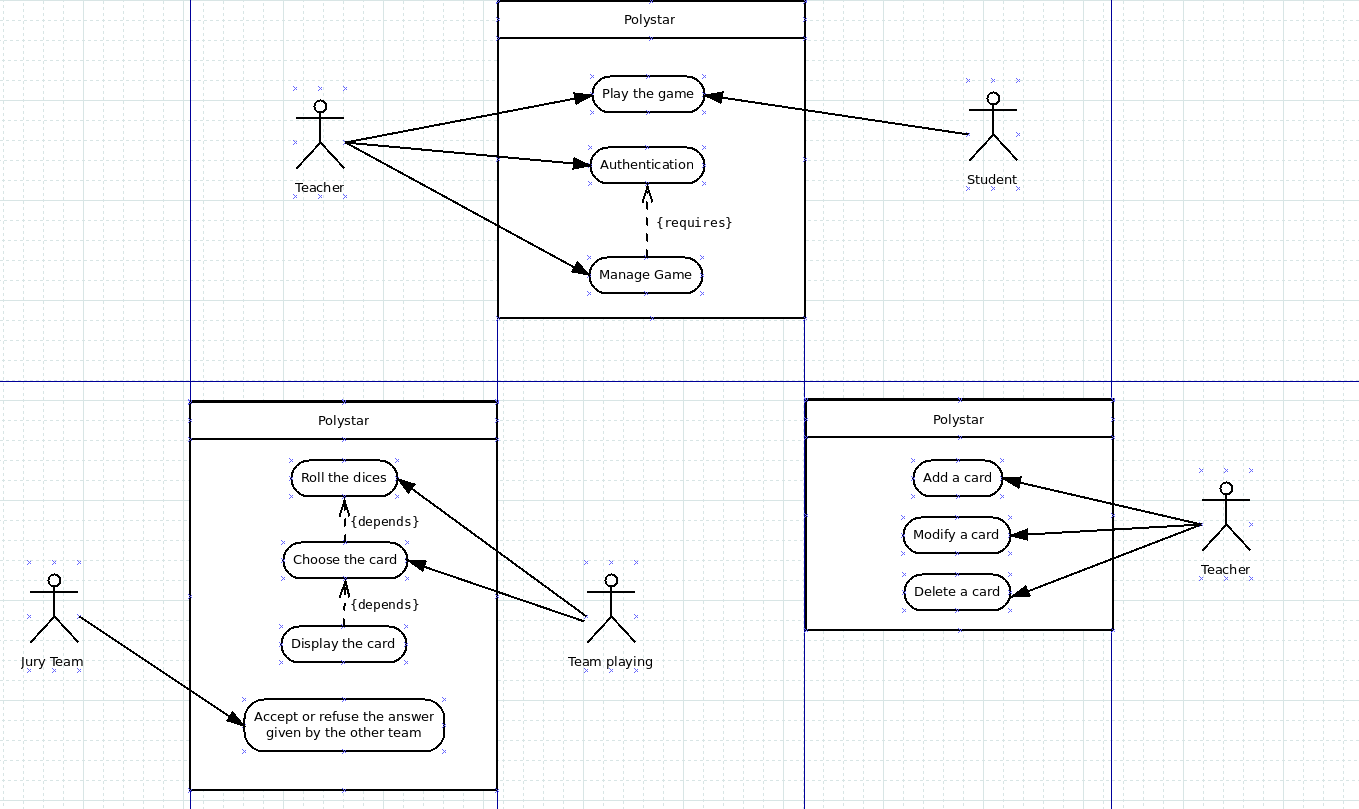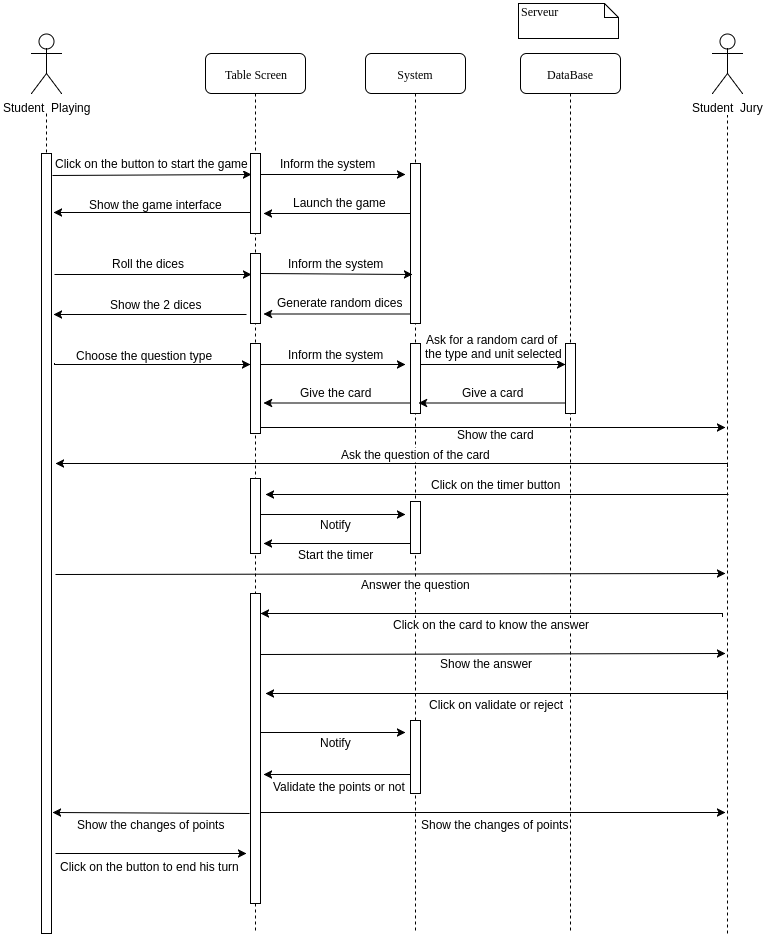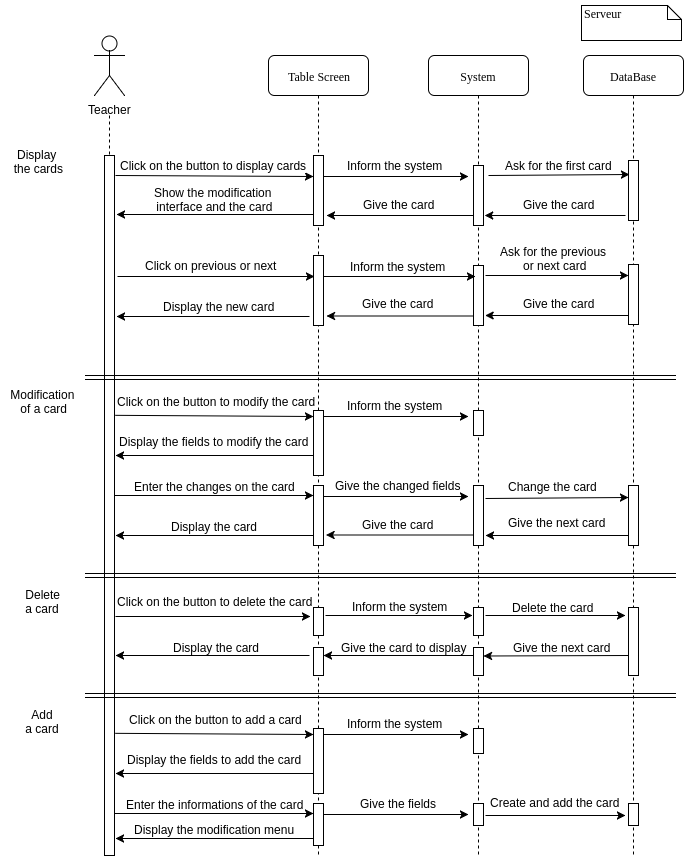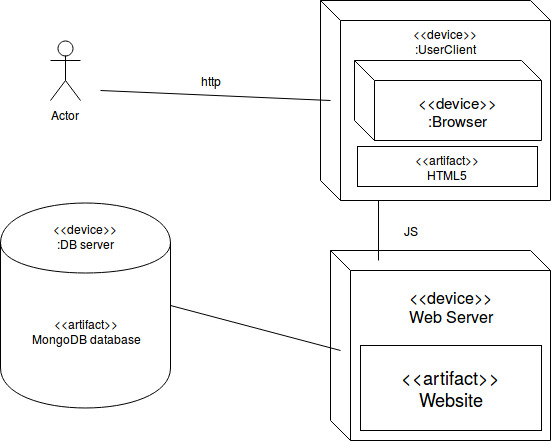Difference between revisions of "RICM4 2017 2018 - SeriousGame Polystar /UML"
Tim.Lepage (talk | contribs) |
|||
| (15 intermediate revisions by 2 users not shown) | |||
| Line 1: | Line 1: | ||
| − | + | = Use case = |
|
| − | '''Cas n°1''' |
||
| + | == Case n ° 1 == |
||
| − | '''Cas d'utilisation :''' Jouer une partie |
||
| ⚫ | |||
| − | ''' |
+ | '''Use case:''' Play a game |
| ⚫ | |||
| − | '''Parties prenantes et leurs intérêts :''' |
||
| ⚫ | |||
| − | - Joueurs, objectif : gagner la partie |
||
| + | |||
| + | '''Stakeholders and their interests:''' |
||
| + | |||
| + | - Players, goal: win the game |
||
| − | - Teacher, |
+ | - Teacher, goal: supervise the game |
| + | |||
| + | '''Pre-conditions:''' Enough players are gathered to play and throw the game |
||
| + | |||
| + | '''Nominal scenario:''' |
||
| + | |||
| + | - The system displays the menu |
||
| + | |||
| + | - Players select the type of game (unit and language) |
||
| + | |||
| + | - The system displays the game page |
||
| + | |||
| + | - Players play the game |
||
| + | |||
| + | - Players finish the game |
||
| + | '''Alternative scenarios:''' |
||
| − | '''Pré-conditions :''' Suffisamment de joueurs sont réunis pour jouer et lancent la partie |
||
| + | - Players leave the game early |
||
| + | '''End:''' scenarios d or e according to user's decision |
||
| − | '''Scénario nominal :''' |
||
| − | - Le système affiche le menu |
||
| + | == Case n ° 2 == |
||
| − | - Les joueurs sélectionnent le type de partie (unit et langue) |
||
| − | - Le système affiche la page de jeu |
||
| + | '''Use case:''' Edit game |
||
| − | - Les joueurs jouent au jeu |
||
| ⚫ | |||
| − | - Les joueurs finissent la partie |
||
| + | '''Actor:''' Teacher |
||
| − | '''Les scénarios alternatifs :''' |
||
| − | - Les joueurs quittent le jeu avant la fin |
||
| + | '''Stakeholders and their interests:''' - Teacher, goal: modify the game |
||
| − | '''Fin :''' scénarios d ou e selon décision des utilisateurs |
||
| + | '''Pre-conditions:''' Authentication with a password |
||
| − | ''' |
+ | '''Nominal scenario:''' |
| + | - The system displays the menu |
||
| − | '''Cas d'utilisation :''' Modifier le jeu |
||
| + | - Teacher selects "modify" |
||
| ⚫ | |||
| + | - The system displays the authentication system |
||
| ⚫ | |||
| + | - The Teacher identifies himself |
||
| − | '''Parties prenantes et leurs intérêts :''' - Teacher, objectif : modifier le jeu |
||
| + | - The system displays modification options |
||
| − | '''Pré-conditions :''' Authentification par un mot de passe |
||
| + | - The teacher modifies the game |
||
| − | '''Scénario nominal:''' |
||
| + | - The system requests confirmation of the change |
||
| − | - Le système affiche le menu |
||
| + | - The modification is taken into account by the system |
||
| − | - Le Teacher sélectionne “modify” |
||
| + | '''Alternative scenarios:''' |
||
| − | - Le système affiche le système d’authentification |
||
| − | - |
+ | - Teacher does not identify himself |
| + | - The Teacher exits the edit screen |
||
| − | - Le système affiche les options de modification |
||
| − | - |
+ | - Teacher does not validate changes |
| + | '''End:''' scenarios c, e, g or h according to the user's decisions |
||
| − | - Le système demande confirmation de la modification |
||
| + | =UML Diagram= |
||
| − | - La modification est prise en compte par le système |
||
| + | [[File:Polystar_usage_diagram.png]] |
||
| + | =Sequence Diagram= |
||
| − | '''Les scénarios alternatifs :''' |
||
| + | The sequence diagram bellow depicts the first turn of the game. |
||
| + | [[File:Polystar_game_diagram.png]] |
||
| − | - Le Teacher ne s’identifie pas |
||
| + | The following sequence diagram depicts the different ways to modifiy the collection of cards. |
||
| − | - Le Teacher quitte l’écran de modification |
||
| + | |||
| + | [[File:Polystar_modification_diagram.png]] |
||
| + | =Deployment Diagram= |
||
| − | - Le Teacher ne valide pas les modifications |
||
| + | [[File: DeploymentDiagram_Polystar.jpg]] |
||
| − | '''Fin :''' scénarios c, e, g ou h selon les décisions de l’utilisateur |
||
Latest revision as of 14:15, 4 April 2018
Use case
Case n ° 1
Use case: Play a game
Description: Players play a game and the teacher supervises the game
Actor: Players and Teacher
Stakeholders and their interests:
- Players, goal: win the game
- Teacher, goal: supervise the game
Pre-conditions: Enough players are gathered to play and throw the game
Nominal scenario:
- The system displays the menu
- Players select the type of game (unit and language)
- The system displays the game page
- Players play the game
- Players finish the game
Alternative scenarios: - Players leave the game early
End: scenarios d or e according to user's decision
Case n ° 2
Use case: Edit game
Description: The Teacher modifies the game by deleting / adding / modifying cards
Actor: Teacher
Stakeholders and their interests: - Teacher, goal: modify the game
Pre-conditions: Authentication with a password
Nominal scenario:
- The system displays the menu
- Teacher selects "modify"
- The system displays the authentication system
- The Teacher identifies himself
- The system displays modification options
- The teacher modifies the game
- The system requests confirmation of the change
- The modification is taken into account by the system
Alternative scenarios:
- Teacher does not identify himself
- The Teacher exits the edit screen
- Teacher does not validate changes
End: scenarios c, e, g or h according to the user's decisions
UML Diagram
Sequence Diagram
The sequence diagram bellow depicts the first turn of the game.
The following sequence diagram depicts the different ways to modifiy the collection of cards.