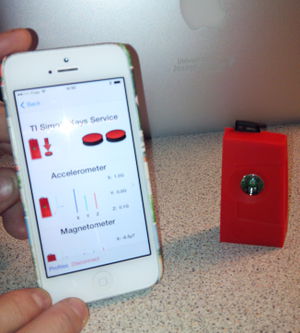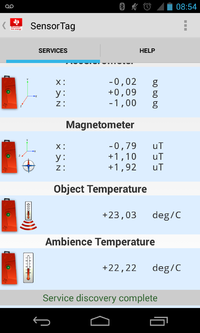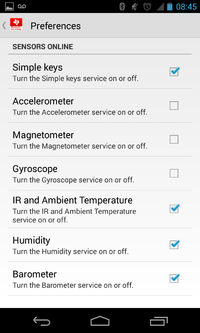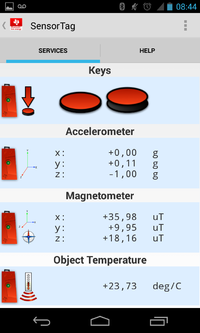CC2541 SensorTag Development Kit
Jump to navigation
Jump to search
Voir la nouvelle version SensorTag2015
Low Power Bluetooth (BLE) Evaluation Kit with MEMS sensors such :
- 3G accelerator
- magnetometer
- ambient thermometer
- IR thermometer
- ambient humidity
- barmetric pressure
API
- TI Wiki : Java and C for iOS, Android 4.3+ (including Cyanogen 10), ... http://processors.wiki.ti.com/index.php/Bluetooth_SensorTag?INTC=SensorTag&HQS=sensortag-wiki
- For Node.js : https://github.com/sandeepmistry/node-sensortag
Node-RED
Debian
- rpy + sensortag : http://mike.saunby.net/2013/04/raspberry-pi-and-ti-cc2541-sensortag.html
- dongle bluetooth classe : http://www.pearl.fr/reseaux/reseaux-sans-fil-wifi/dongles-bluetooth-infrarouge/mini-dongle-usb-bluetooth-4_0-classe-1_PX1632.html
- bt4.0 série: http://redbearlab.com/blemini/
Tutoriel sur Android 4.2+
Test effectué sur un Nexus 4 (Android version 4.2)
Téléchargement && Installation
- Télécharger les sources pour l'application Android ici (pour télécharger les sources, il est fort possible que vous ayez besoin de vous enregistrer auparavant)
- Builder les sources afin de créer un .apk via Eclipse Android ou autre
- Installer ce .apk sur votre smartphone (en utilisant dropbox ou encore adb)
Comment l'utiliser?
- Lancer l'application, vous devriez obtenir ceci : Accueil application TI Sensor Tag
- Sélectionner Scan puis appuyez sur le bouton qui se trouve sur le côté du TI Sensor Tag

- Il est également possible d'afficher les valeurs de différents capteurs que ceux par défaut à l'aide de l'icone en haut à droite.
Attention, il semblerait que la version Android 4.2 limite l'utilisation simultanée à 4 capteurs.
Autres Screenshots
Links
- http://www.ti.com/tool/cc2541dk-sensor#this
- http://processors.wiki.ti.com/index.php/Bluetooth_SensorTag?INTC=SensorTag&HQS=sensortag-wiki
- Sensor Tag on Beaglebone Black Bluetooth LE on BeagleBone Black with TI SensorTag http://www.zephyr-labs.com/?p=87
Projects @ AIR
- SmartDollHouse : elder house keeping
- Smart Citizen
- Défi Foly