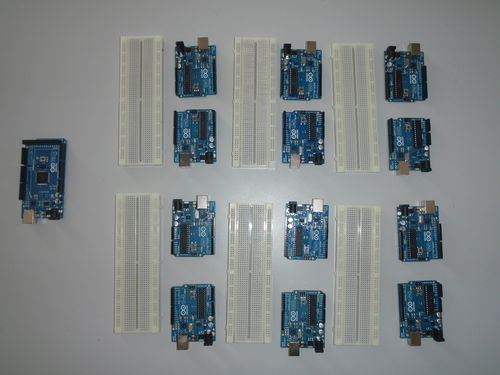Arduino: Difference between revisions
| Line 15: | Line 15: | ||
sudo apt-get install arduino |
sudo apt-get install arduino |
||
</pre> |
</pre> |
||
Quote: |
|||
''Is there any way I can "see" the avrdude string the Arduino IDE uses (since it works)?'' |
|||
Close the IDE if running and open the preferences.txt file for the IDE in a texteditor. Change the keys : |
|||
<pre> |
|||
build.verbose=true |
|||
upload.verbose=true |
|||
</pre> |
|||
Then startup the IDE. It should now print all the compiler and avrdude upload messages. |
|||
Related info |
Related info |
||
| Line 20: | Line 31: | ||
* For Arduino 22 on 64 bit [http://thenybble.de/projects/arduino-64-bit.html http://thenybble.de/projects/arduino-64-bit.html] |
* For Arduino 22 on 64 bit [http://thenybble.de/projects/arduino-64-bit.html http://thenybble.de/projects/arduino-64-bit.html] |
||
* Ecplise plugin [http://www.arduino.cc/playground/Code/Eclipse http://www.arduino.cc/playground/Code/Eclipse] |
* Ecplise plugin [http://www.arduino.cc/playground/Code/Eclipse http://www.arduino.cc/playground/Code/Eclipse] |
||
Sous Windows |
Sous Windows |
||
Revision as of 15:35, 15 February 2011
Description
Arduino est un ensemble de cartes à base d'AVR ATMega pour le prototypage rapide d'applications physical computing mêlant programmation simple et électronique de base. Elle s'adresse aux artistes, hobbiistes, lycéens et enseignants.
Les points forts de cette carte sont
- son caractère open-source (multi fournisseurs, ...)
- son environnement simplifié pour le développement (basé sur Processing, langage Wiring, programmation vers l'USB, ...)
- sa communauté d'utilisateurs (millions, entraide, idées de projet, ...)
- sa connection avec l'environnement Processing (sur un hôte PC, Mac, ...)
Installation
Sous Linux
sudo apt-get install arduino
Quote: Is there any way I can "see" the avrdude string the Arduino IDE uses (since it works)?
Close the IDE if running and open the preferences.txt file for the IDE in a texteditor. Change the keys :
build.verbose=true upload.verbose=true
Then startup the IDE. It should now print all the compiler and avrdude upload messages.
Related info
- For Arduino 22 on 64 bit http://thenybble.de/projects/arduino-64-bit.html
- Ecplise plugin http://www.arduino.cc/playground/Code/Eclipse
Sous Windows
Arduino @ AIR
Les cartes disponibles dans la salle AIR:
- Arduino Uno
- Arduino Duemilanove
- Arduino Mega2560
- Arduino Lilypad
- Arduino FIO (included XBee socket)
- Seeeduino Stalker (included ZigBee + SD Card)
- "Breaduino" (Arduino bootable ATMega328 standalone)
Des cartes erzats utilisant des processeurs ARM7 sont compatibles avec les montages et les cartes filles développées pour les cartes Arduino. Le développement se fait par contre en C# .NET MicroFramework
Ressources
Liens
Kits
- Sparkfun Inventor Kit (un kit de base pour démarrer avec l'Ardiuno
Livres
- Massimo Banzi, Getting Started with Arduino, Pub. Make; 1 edition (October 15, 2008) ISBN-10: 0596155514
- Tom Igoe, Making Things Talk: Practical Methods for Connecting Physical Objects, Make; 1 edition (September 28, 2007), ISBN-10: 0596510519 (exemples de code) un livre plein de recette de cuisine !