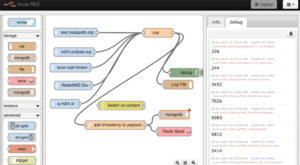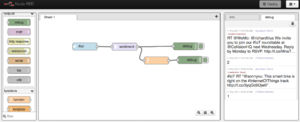Node-RED: Difference between revisions
Jump to navigation
Jump to search
No edit summary |
(→NFC) |
||
| (7 intermediate revisions by the same user not shown) | |||
| Line 1: | Line 1: | ||
[[Image:Node-RED2.png|300px|right|thumb|Node RED with MQTT, OpenHAB, MongoDB, Redis.io, RabbitMQ, Moquette, Mosquitto ...]] |
[[Image:Node-RED2.png|300px|right|thumb|Node RED with MQTT, OpenHAB, MongoDB, Redis.io, RabbitMQ, Moquette, Mosquitto ...]] |
||
[[Image:Node-RED03.png|300px|right|thumb|Node RED with Twitter ...]] |
|||
Node-RED http://nodered.org : A visual tool (based on [[Node.js]]) for wiring the [[Internet des Choses|Internet of Things]] |
Node-RED http://nodered.org : A visual tool (based on [[Node.js]]) for wiring the [[Internet des Choses|Internet of Things]] |
||
| Line 7: | Line 7: | ||
==Install and first steps== |
==Install and first steps== |
||
===Ubuntu/Debian=== |
|||
<pre> |
<pre> |
||
sudo npm install -g node-red |
|||
| ⚫ | |||
npm install firmata |
|||
| ⚫ | |||
</pre> |
</pre> |
||
Then browse http://127.0.0.1:1880/ |
Then browse http://127.0.0.1:1880/ |
||
More [[Installation de Node.js et Node-RED sur Raspberry PI|Installing on Raspberry PI]] |
|||
===Deployment with [[Docker]]=== |
|||
<pre> |
|||
docker pull nodered/node-red-docker |
|||
docker run -it -p 1880:1880 --name mynodered nodered/node-red-docker |
|||
</pre> |
|||
==Extra Nodes== |
|||
Node-RED can be extended with 500+ nodes provided by 3rd-party contributors ([http://flows.nodered.org/ link]). |
|||
For instance: |
|||
* [http://flows.nodered.org/node/node-red-contrib-rfxcom Rfxcom] |
|||
* [http://flows.nodered.org/node/node-red-contrib-influxdb Influxdb] |
|||
* [http://flows.nodered.org/node/node-red-contrib-eddystone Eddystone] |
|||
* [http://flows.nodered.org/node/node-red-node-sensortag Sensortag] |
|||
* [http://flows.nodered.org/node/node-red-contrib-openzwave ZWave] |
|||
* [http://flows.nodered.org/node/node-red-contrib-bleacon iBeacon] |
|||
* [https://github.com/attm2x/node-red-m2x ATT M2X] |
|||
* PubNub |
|||
* IFTTT |
|||
* ... |
|||
==Flow creation and deployment== |
==Flow creation and deployment== |
||
| Line 25: | Line 48: | ||
** http://www.hardill.me.uk/wordpress/2013/11/01/node-red-ti-sensortag-node/ |
** http://www.hardill.me.uk/wordpress/2013/11/01/node-red-ti-sensortag-node/ |
||
** https://github.com/node-red/node-red-nodes |
** https://github.com/node-red/node-red-nodes |
||
===Google Graph=== |
|||
https://github.com/urbiworx/node-red-contrib-googlechart |
|||
<pre> |
|||
cd node-red |
|||
npm install node-red-contrib-googlechart |
|||
</pre> |
|||
Load graphflow.js |
|||
<pre> |
|||
</pre> |
|||
Browse http://127.0.0.1:1880/googlechart |
|||
===NFC=== |
|||
https://github.com/hardillb/node-nfc |
|||
=Alternatives= |
|||
* [[Total.js]] |
|||
Latest revision as of 12:28, 8 December 2017
Node-RED http://nodered.org : A visual tool (based on Node.js) for wiring the Internet of Things
Install and first steps
Ubuntu/Debian
sudo npm install -g node-red node-red
Then browse http://127.0.0.1:1880/
More Installing on Raspberry PI
Deployment with Docker
docker pull nodered/node-red-docker docker run -it -p 1880:1880 --name mynodered nodered/node-red-docker
Extra Nodes
Node-RED can be extended with 500+ nodes provided by 3rd-party contributors (link).
For instance:
Flow creation and deployment
MQTT
Arduino
Next : Node-RED with Arduino
CC2541 SensorTag Development Kit
Google Graph
https://github.com/urbiworx/node-red-contrib-googlechart
cd node-red npm install node-red-contrib-googlechart
Load graphflow.js
Browse http://127.0.0.1:1880/googlechart
NFC
https://github.com/hardillb/node-nfc