Projets-2015-2016-IaaS Docker: Difference between revisions
Alan.Damotte (talk | contribs) |
Alan.Damotte (talk | contribs) |
||
| Line 38: | Line 38: | ||
Containers have similar resource isolation and allocation benefits as virtual machines but a different architectural approach allows them to be much more portable and efficient. |
Containers have similar resource isolation and allocation benefits as virtual machines but a different architectural approach allows them to be much more portable and efficient. |
||
===Virtual Machines=== |
===Virtual Machines=== |
||
[[File:VM_vsContainer |
[[File:VM_vsContainer.png|200px]] |
||
Each virtual machine includes the application, the necessary binaries and libraries and an entire guest operating system - all of which may be tens of GBs in size. |
Each virtual machine includes the application, the necessary binaries and libraries and an entire guest operating system - all of which may be tens of GBs in size. |
||
Revision as of 10:46, 27 January 2016
Project presentation
Introduction
The objective of this project is to allow a user group (member) to pool their laptops or desktop in order to calculate big data of few users. To do so, the solution should work with Docker to virtualize user machines and control the use of resources of each machine.
The team
RICM5 students
- EUDES Robin
- DAMOTTE Alan
- BARTHELEMY Romain
- MAMMAR Malek
- GUO Kai
DUT Students
- BONNARD Loïc
- CAPERAN Théo
Supervisors Pierre-Yves Gibello (Linagora), Vincent Zurczak (Linagora), Didier Donsez
Delivarables
What is Docker?
Overview
Docker allows you to package an application with all of its dependencies into a standardized unit for software development. Docker containers wrap up a piece of software in a complete filesystem that contains everything it needs to run: code, runtime, system tools, system libraries – anything you can install on a server. This guarantees that it will always run the same, regardless of the environment it is running in. Lightweight Containers running on a single machine all share the same operating system kernel so they start instantly and make more efficient use of RAM. Images are constructed from layered filesystems so they can share common files, making disk usage and image downloads much more efficient. Open Docker containers are based on open standards allowing containers to run on all major Linux distributions and Microsoft operating systems with support for every infrastructure. Secure Containers isolate applications from each other and the underlying infrastructure while providing an added layer of protection for the application.
How is this different from virtual machines?
Containers have similar resource isolation and allocation benefits as virtual machines but a different architectural approach allows them to be much more portable and efficient.
Virtual Machines
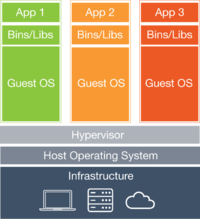 Each virtual machine includes the application, the necessary binaries and libraries and an entire guest operating system - all of which may be tens of GBs in size.
Each virtual machine includes the application, the necessary binaries and libraries and an entire guest operating system - all of which may be tens of GBs in size.
Containers
Containers include the application and all of its dependencies, but share the kernel with other containers. They run as an isolated process in userspace on the host operating system. They’re also not tied to any specific infrastructure – Docker containers run on any computer, on any infrastructure and in any cloud.
How does this help you build better software?
When your app is in Docker containers, you don’t have to worry about setting up and maintaining different environments or different tooling for each language. Focus on creating new features, fixing issues and shipping software.
Accelerate Developer Onboarding
Stop wasting hours trying to setup developer environments, spin up new instances and make copies of production code to run locally. With Docker, you can easily take copies of your live environment and run on any new endpoint running Docker.
Empower Developer Creativity
The isolation capabilities of Docker containers free developers from the worries of using “approved” language stacks and tooling. Developers can use the best language and tools for their application service without worrying about causing conflict issues.
Eliminate Environment Inconsistencies
By packaging up the application with its configs and dependencies together and shipping as a container, the application will always work as designed locally, on another machine, in test or production. No more worries about having to install the same configs into a different environment.
Docker creates a common framework for developers and sysadmins to work together on distributed applications
Store, distribute and manage your Docker images in your Docker Hub with your team. Image updates, changes and history are automatically shared across your organization.
Ship one or many containers to others or downstream service teams without worrying about different environment dependencies creating issues with your application. Other teams can easily link to or test against your app without having to learn or worry about how it works.
Ship More Software Faster
Docker allows you to dynamically change your application like never before from adding new capabilities, scaling out services to quickly changing problem areas.
Ship 7X More
Docker users on average ship software 7X more after deploying Docker in their environment. More frequent updates provide more value to your customers faster.
Quickly Scale
Docker containers spin up and down in seconds making it easy to scale an application service at any time to satisfy peak customer demand, then just as easily spin down those containers to only use the resources you need when you need it
Easily Remediate Issues
Docker make it easy to identify issues and isolate the problem container, quickly roll back to make the necessary changes then push the updated container into production. The isolation between containers make these changes less disruptive than traditional software models.
Planning
Week 1: January 25th - February 1st
- Getting familiar with Docker (for some of the group members)
- Fix Docker's DNS issue using public network (wifi-campus/eduroam)
- Contacting our supervisors
- First thoughts on this project, what we could do