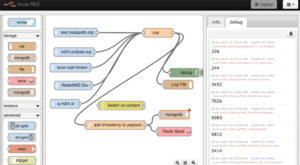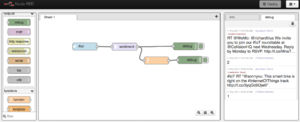Node-RED: Difference between revisions
Jump to navigation
Jump to search
| Line 28: | Line 28: | ||
** http://www.hardill.me.uk/wordpress/2013/11/01/node-red-ti-sensortag-node/ |
** http://www.hardill.me.uk/wordpress/2013/11/01/node-red-ti-sensortag-node/ |
||
** https://github.com/node-red/node-red-nodes |
** https://github.com/node-red/node-red-nodes |
||
===Google Graph=== |
|||
https://github.com/urbiworx/node-red-contrib-googlechart |
|||
<pre> |
|||
cd node-red |
|||
npm install node-red-contrib-googlechart |
|||
</pre> |
|||
Load graphflow.js |
|||
<pre> |
|||
</pre> |
|||
Browse http://127.0.0.1:1880/googlechart |
|||
===NFC=== |
|||
https://github.com/hardillb/node-nfc |
|||
Revision as of 11:30, 30 October 2014
Node-RED http://nodered.org : A visual tool (based on Node.js) for wiring the Internet of Things
Install and first steps
cd node-red-0.9.0 npm install firmata node red.js
Then browse http://127.0.0.1:1880/
More Installing on Raspberry PI
Flow creation and deployment
MQTT
Arduino
Next : Node-RED with Arduino
CC2541 SensorTag Development Kit
Google Graph
https://github.com/urbiworx/node-red-contrib-googlechart
cd node-red npm install node-red-contrib-googlechart
Load graphflow.js
Browse http://127.0.0.1:1880/googlechart