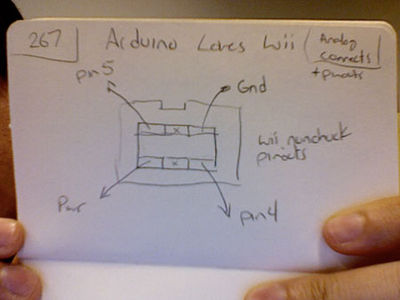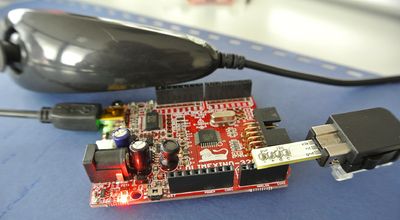Difference between revisions of "Nunchuck"
Jump to navigation
Jump to search
| (One intermediate revision by the same user not shown) | |||
| Line 9: | Line 9: | ||
Comment relier le nunchuk : |
Comment relier le nunchuk : |
||
| − | [[Image:WiiArduino.jpg|400px]] |
+ | [[Image:WiiArduino.jpg|400px]][[Image:Wiichuck.jpg|400px]] |
<pre> |
<pre> |
||
| Line 26: | Line 26: | ||
Ce lien contient également un programme qui permet de récupérer les valeurs pour les différents contrôles (accéléromètre, joystick et boutons). |
Ce lien contient également un programme qui permet de récupérer les valeurs pour les différents contrôles (accéléromètre, joystick et boutons). |
||
| − | |||
| − | |||
==Exemple de code Arduino== |
==Exemple de code Arduino== |
||
| Line 34: | Line 32: | ||
Note : remplacer beginSerial par Serial.begin dans la fonction setup(). |
Note : remplacer beginSerial par Serial.begin dans la fonction setup(). |
||
| + | |||
| + | |||
| + | Wiichuck NMEA Sentence |
||
| + | <pre> |
||
| + | /* |
||
| + | * WiiChuckNMEA |
||
| + | * |
||
| + | * output wii nunckuck values in a NMEA 0183 formatted message |
||
| + | * |
||
| + | * $WICHK,JOYX,JOYY,ACCX,ACCY,ACCZ,ZBUT,CBUT*CHECKSUM[CR][LF] |
||
| + | * |
||
| + | * TODO Calcutate checksum (always 00) |
||
| + | */ |
||
| + | |||
| + | #include <Wire.h> |
||
| + | #include "nunchuck_funcs.h" |
||
| + | |||
| + | int loop_cnt=0; |
||
| + | |||
| + | byte joyx,joyy,accx,accy,accz,zbut,cbut; |
||
| + | //const int LEDPIN = 13; |
||
| + | const int BAUD = 19200; |
||
| + | |||
| + | void setup() |
||
| + | { |
||
| + | Serial.begin(BAUD); |
||
| + | nunchuck_setpowerpins(); |
||
| + | nunchuck_init(); // send the initilization handshake |
||
| + | loop_cnt = 0; |
||
| + | } |
||
| + | |||
| + | void loop() |
||
| + | { |
||
| + | // if( loop_cnt > 100 ) { // every 100 msecs get new data |
||
| + | |||
| + | nunchuck_get_data(); |
||
| + | |||
| + | joyx = nunchuck_joyx(); |
||
| + | joyy = nunchuck_joyy(); |
||
| + | accx = nunchuck_accelx(); // ranges from approx 70 - 182 |
||
| + | accy = nunchuck_accely(); // ranges from approx 65 - 173 |
||
| + | accz = nunchuck_accelz(); // ranges from approx 65 - 173 |
||
| + | zbut = nunchuck_zbutton(); |
||
| + | cbut = nunchuck_cbutton(); |
||
| + | |||
| + | // FOR DEBUG nunchuck_print_data(); |
||
| + | |||
| + | Serial.print("$WICHK,"); |
||
| + | Serial.print(joyx,DEC); |
||
| + | Serial.print(","); |
||
| + | Serial.print(joyy,DEC); |
||
| + | Serial.print(","); |
||
| + | Serial.print((byte)accx,DEC); |
||
| + | Serial.print(","); |
||
| + | Serial.print((byte)accx,DEC); |
||
| + | Serial.print(","); |
||
| + | Serial.print((byte)accz,DEC); |
||
| + | Serial.print(","); |
||
| + | Serial.print((byte)zbut,DEC); |
||
| + | Serial.print(","); |
||
| + | Serial.print((byte)cbut,DEC); |
||
| + | Serial.print("*"); |
||
| + | Serial.print("00"); |
||
| + | Serial.print("\r\n"); |
||
| + | // } |
||
| + | loop_cnt++; |
||
| + | delay(10); |
||
| + | } |
||
| + | |||
| + | |||
| + | byte calcChecksumBuf(byte checksum, byte buf[], int i, int len){ |
||
| + | for(;i<len; i++){ |
||
| + | checksum=calcChecksum(checksum,buf[i]); |
||
| + | } |
||
| + | return checksum; |
||
| + | } |
||
| + | |||
| + | |||
| + | byte calcChecksum(byte checksum, byte c){ |
||
| + | if ( c == '$' ) return 0; |
||
| + | if ( c != '\r' && c != '\n' && c != '*' ) { |
||
| + | checksum ^= c; |
||
| + | } |
||
| + | return checksum; |
||
| + | } |
||
| + | </pre> |
||
==Liens== |
==Liens== |
||
Latest revision as of 03:11, 7 November 2012
Le Nunchuk est une manette d'extension (via le port I2C) de la WiiMote. Il inclut un joystick analogique, 2 boutons et un accéléromètre 3 axes.
Remarque : le WiiChuck Adapter évite de "détruire" le connecteur de Nunchuk
Utilisation du Nunchuk avec l'Arduino
Comment relier le nunchuk :
The Nunchuck uses the I2C communication bus for the output signals. The color codes I had to use for the nunchuck I used were: * Red – Power (+3.3 V strictly) * White – Ground * Green – Analog In 4 * Black – Analog In 5
Relier le nunchuck à l'arduino
Ce lien contient également un programme qui permet de récupérer les valeurs pour les différents contrôles (accéléromètre, joystick et boutons).
Exemple de code Arduino
Utilisation pour piloter un(/deux) servo moteur(s) Media:NunchuckServo.pde.txt
Note : remplacer beginSerial par Serial.begin dans la fonction setup().
Wiichuck NMEA Sentence
/*
* WiiChuckNMEA
*
* output wii nunckuck values in a NMEA 0183 formatted message
*
* $WICHK,JOYX,JOYY,ACCX,ACCY,ACCZ,ZBUT,CBUT*CHECKSUM[CR][LF]
*
* TODO Calcutate checksum (always 00)
*/
#include <Wire.h>
#include "nunchuck_funcs.h"
int loop_cnt=0;
byte joyx,joyy,accx,accy,accz,zbut,cbut;
//const int LEDPIN = 13;
const int BAUD = 19200;
void setup()
{
Serial.begin(BAUD);
nunchuck_setpowerpins();
nunchuck_init(); // send the initilization handshake
loop_cnt = 0;
}
void loop()
{
// if( loop_cnt > 100 ) { // every 100 msecs get new data
nunchuck_get_data();
joyx = nunchuck_joyx();
joyy = nunchuck_joyy();
accx = nunchuck_accelx(); // ranges from approx 70 - 182
accy = nunchuck_accely(); // ranges from approx 65 - 173
accz = nunchuck_accelz(); // ranges from approx 65 - 173
zbut = nunchuck_zbutton();
cbut = nunchuck_cbutton();
// FOR DEBUG nunchuck_print_data();
Serial.print("$WICHK,");
Serial.print(joyx,DEC);
Serial.print(",");
Serial.print(joyy,DEC);
Serial.print(",");
Serial.print((byte)accx,DEC);
Serial.print(",");
Serial.print((byte)accx,DEC);
Serial.print(",");
Serial.print((byte)accz,DEC);
Serial.print(",");
Serial.print((byte)zbut,DEC);
Serial.print(",");
Serial.print((byte)cbut,DEC);
Serial.print("*");
Serial.print("00");
Serial.print("\r\n");
// }
loop_cnt++;
delay(10);
}
byte calcChecksumBuf(byte checksum, byte buf[], int i, int len){
for(;i<len; i++){
checksum=calcChecksum(checksum,buf[i]);
}
return checksum;
}
byte calcChecksum(byte checksum, byte c){
if ( c == '$' ) return 0;
if ( c != '\r' && c != '\n' && c != '*' ) {
checksum ^= c;
}
return checksum;
}