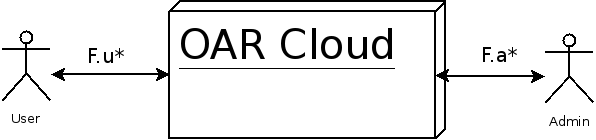Difference between revisions of "Proj-2012-2013-OAR-Cloud"
| Line 26: | Line 26: | ||
Main features: |
Main features: |
||
| − | '''F.u. |
+ | '''F.u.0''' Create an account |
| + | |||
| + | '''F.u.1''' Launch and configure one or more instances |
||
'''F.u.2''' Deploy an image on one or more instances |
'''F.u.2''' Deploy an image on one or more instances |
||
| Line 45: | Line 47: | ||
===Administrator=== |
===Administrator=== |
||
| + | |||
| + | '''F.a.0''' Create/delete user account |
||
'''F.a.1''' Add/remove and manage resources |
'''F.a.1''' Add/remove and manage resources |
||
| Line 52: | Line 56: | ||
'''F.a.3''' Install and update nodes operating systems |
'''F.a.3''' Install and update nodes operating systems |
||
| − | '''F.a.4''' Handle users access |
+ | '''F.a.4''' Handle users access rights |
'''F.a.5''' Setup alarms based on rules using metrics |
'''F.a.5''' Setup alarms based on rules using metrics |
||
Revision as of 18:27, 6 February 2013
OAR Cloud Project
This project aims at creating a light cloud computing architecture on top of the batch scheduler OAR.
Project Members
This project is proposed by:
Olivier Richard - Teacher and researcher in RICM's Polytech Grenoble training
Three students from RICM are working on it:
- Jordan Calvi (RICM4)
- Alexandre Maurice (RICM4)
- Michael Mercier (RICM5)
Conception
Context
There is two kind of actors that are dealing with OAR cloud, users and administrators. The F.u* and the F.a* are the user and Administrator features describe below.
Features
User
Main features:
F.u.0 Create an account
F.u.1 Launch and configure one or more instances
F.u.2 Deploy an image on one or more instances
F.u.3 Setup alarms based on rules using metrics
F.u.4 Being inform by e-mail and/or notification for interesting events
Advanced features:
F.u.5 Automated resize of an instance (adapt the resources) using predefined rules and schedule
F.u.6 Load balancing between several instances
F.u.7 Advanced Network configuration for user: ACL, subnets, VPN...
F.u.8 Modify and save images
Administrator
F.a.0 Create/delete user account
F.a.1 Add/remove and manage resources
F.a.2 Visualize resources and instances states
F.a.3 Install and update nodes operating systems
F.a.4 Handle users access rights
F.a.5 Setup alarms based on rules using metrics
F.a.6 Being inform by e-mail and/or notification for interesting events
TODO list
- Explore Amazon Elastic Compute Cloud API
- Understand technologies:
- OAR
- LXC
- Libvirt
- OpenVSwitch
- find out how to handle dynamic jobs
Journal
04/02
- We have specified the subject
- Distribute the work between us.
- Jordan: LXC and Libvirt
- Alexandre: OpenVSwitch and Libvirt
- Michael: OAR and global architecture