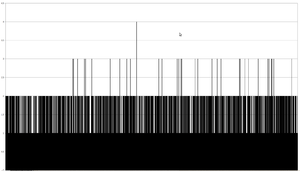Geiger counter
Jump to navigation
Jump to search
Sparkfun SEN-09848 Geiger counter (ce compteur est remplacé par le SEN-11345)
Usage
- Générateur aléatoire
- Drone PRI (Prévention des Risques Industriels)
- RobAIR-Wifibot
Source code
Linux
screen /dev/ttyUSB0 9600
Processing
Code Processing pour visualiser les particules recues.
/**
* Geiger Counter
*
* Read data from the serial port ("0" "1") from SEN-09848 and change the color
* of a rectangle when a switch connected to the Geiger Counter
* SEN-09848 http://www.sparkfun.com/products/9848 .
*/
import processing.serial.*;
Serial myPort; // Create object from Serial class
int val; // Data received from the serial port
int fg=0;
int serialPortPos=1; // 0 on my PC is the Modem port.
int counter0=0;
int counter1=0;
void setup()
{
size(200, 200);
String portName = Serial.list()[serialPortPos];
myPort = new Serial(this, portName, 9600);
}
void draw()
{
if ( myPort.available() > 0) { // If data is available,
val = myPort.read(); // read it and store it in val
background(255);
// Set background to white
if(val=='0') {
counter0++;
} else {
counter1++;
}
if(fg==0) {
fg=204;
} else {
fg=0;
}
fill(fg);
text((counter0+counter1)+":"+counter0+":"+counter1,8,height-6);
long timestamp=System.currentTimeMillis();
println(timestamp+"="+new Date(timestamp));
}
rect(50, 50, 100, 100);
}
Python with MQTT and Mosquitto
#!/usr/bin/python
#
# publish the number of particles detected by an USB geiger counter evert second
# using MQTT
# Author: Didier Donsez
# 2013/08/20
#
# TODO
# threading.Timer(period, on_second, (a,b)).start() => call on_second(a,b)
# improve concurrency control with https://github.com/littlehedgehog/base/blob/master/atomicinteger.py
#
import serial
import mosquitto
import os
import sys
import threading
# python publishgeiger.py test.mosquitto.org /dev/tty.usbserial-A700eD9k geiger/particulesPerSecond
broker=sys.argv[1]
#broker = "test.mosquitto.org"
port = 1883
serialdev=sys.argv[2]
# = '/dev/tty.usbserial-A700eD9k'
topic=sys.argv[3]
# = 'geiger/particulesPerSecond'
period = 1.0
cpt = 0
def on_second():
global period, cpt, topic
print(cpt)
mqttc.publish(topic , cpt)
cpt = 0
timer = threading.Timer(period, on_second)
timer.start()
#MQTT callbacks
def on_connect(mosq, obj, rc):
if rc == 0:
print("Connected successfully.")
else:
raise Exception("Can not connect to MQTT broker")
def on_disconnect(mosq, obj, rc):
print("Disconnected successfully.")
def on_publish(mosq, obj, mid):
print("Message "+str(mid)+" published.")
def on_subscribe(mosq, obj, mid, qos_list):
print("Subscribe with mid "+str(mid)+" received.")
def on_unsubscribe(mosq, obj, mid):
print("Unsubscribe with mid "+str(mid)+" received.")
#called on exit
#close serial, disconnect MQTT
def cleanup():
print "Ending and cleaning up"
ser.close()
mqttc.disconnect()
try:
print "Connecting... ", serialdev
#connect to serial port
ser = serial.Serial(serialdev, 9600, timeout=20)
except:
print "Failed to connect serial"
#unable to continue with no serial input
raise SystemExit("Failed to connect serial")
try:
ser.flushInput()
#create an mqtt client
mypid = os.getpid()
client_uniq = "geigercounter-"+str(mypid)
mqttc = mosquitto.Mosquitto(client_uniq)
#attach MQTT callbacks
mqttc.on_connect = on_connect
mqttc.on_disconnect = on_disconnect
mqttc.on_publish = on_publish
mqttc.on_subscribe = on_subscribe
mqttc.on_unsubscribe = on_unsubscribe
#connect to broker
mqttc.connect(broker, port, 60)
timer = threading.Timer(period, on_second)
timer.start()
while mqttc.loop() == 0:
c = ser.read()
cpt = cpt + 1
pass
# handle list index error (i.e. assume no data received)
except (IndexError):
print "No data received within serial timeout period"
cleanup()
# handle app closure
except (KeyboardInterrupt):
print "Interrupt received"
cleanup()
except (RuntimeError):
print "uh-oh! time to die"
cleanup()