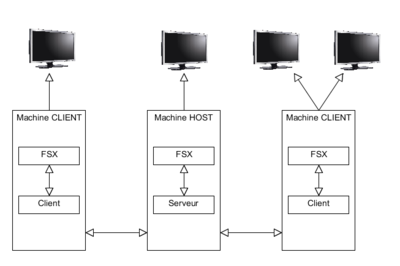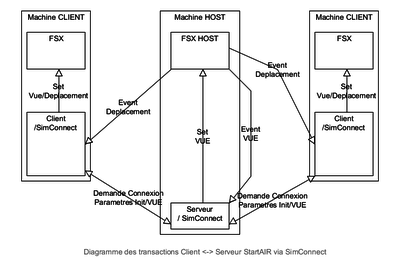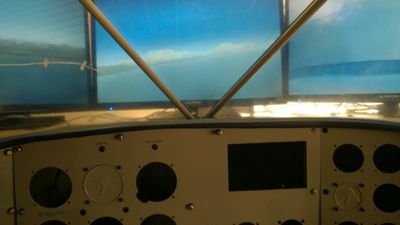Proj-2013-2014-StartAIR/Progress: Difference between revisions
Jump to navigation
Jump to search
No edit summary |
|||
| (One intermediate revision by the same user not shown) | |||
| Line 48: | Line 48: | ||
== Week 2 (January 20th - Janurary 26th) == |
== Week 2 (January 20th - Janurary 26th) == |
||
===Global Configuration=== |
===Global Configuration=== |
||
[[File:diagramme_general.png]] |
[[File:diagramme_general.png|400px]] |
||
[[File:diagramme_startAIR.png]] |
[[File:diagramme_startAIR.png|400px]] |
||
===Meeting feedback=== |
===Meeting feedback=== |
||
| Line 89: | Line 89: | ||
* It's the JPO week, We have a prototype working well on a N-screen configuration |
* It's the JPO week, We have a prototype working well on a N-screen configuration |
||
[[File:prototypeV1_startAIR.jpg]] |
[[File:prototypeV1_startAIR.jpg|400px]] |
||
* We are having problems of synchronisation with one of the 3 computers. It seem it came from the VGA cable, we will use only HDMI from now on. |
* We are having problems of synchronisation with one of the 3 computers. It seem it came from the VGA cable, we will use only HDMI from now on. |
||
Latest revision as of 15:24, 13 March 2014
Introduction
The StartAir-Safe project aims to develop an immersive life-size ULM flight
simulator for the non-profit association Start Air. One goal is to learn to
people with disabilities how to fly.
More information on StartAIR
Documents
Team
- Tutors : Fabrice Dubost
- Members : Corentin Ricou, William Bobo
- Departement : RICM 4, Polytech Grenoble
Project objectives
The main objectif is to provide a software based on SimConnect technology able to
display FSX on a multi/computer/screen system.
Progress of the project
Week 1 (January 13th - Janurary 19th)
Overview
- Project discovery
- Initial contact with other members of the project
- Research about flight simulator and possiblities
Ideas
Simulator
- Flight simulator X
Hardware configuration
- One machine with 3 or 4 video outputs
- Two to three machine on the same network
Display
- A front projector and 2 lateral screen (or 2 lateral projector)
- 2 front screen and 2 lateral screen
Week 2 (January 20th - Janurary 26th)
Global Configuration
Meeting feedback
- Take some measure
- Search for screen
Cockpit configuration
- 5 screen: 3 front and 2 lateral
- 50cm x 60cm [4:3]
- [50cm x 30cm] x 2 [16:9]
Week 3 (January 27th - February 2sd)
- First writing of the software specifications
- Searching for a good TV screen to buy
- We continu to read SimConnect specifactions
Week 4 (February 3th - February 9th)
We have to make a presentation for the end of the week to show the project.
- The prototype can receive data from FSX
- We will use FSX recorder to recorde a flight and display it
- We bought 3 32" screen for 199€ each
Week 5 (February 10th - February 16th)
- Finishing the reading of SimCOnnect documentation
- We start the writting of "Send-Class" to send private data to FSX
Week 6 (February 17th - February 23th)
- It's the JPO week, We have a prototype working well on a N-screen configuration
- We are having problems of synchronisation with one of the 3 computers. It seem it came from the VGA cable, we will use only HDMI from now on.
Week 7 (February 24th - February 30th)
- We start working on the hight level layer to create an auto-configuration of our client.
- We start creating a C++ client/Server to take care of the configuration.
- We are still adding feature to the prototype to display more data type.
- The documentation software has been set up.