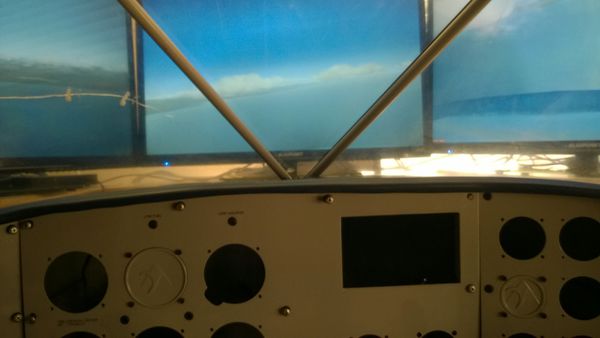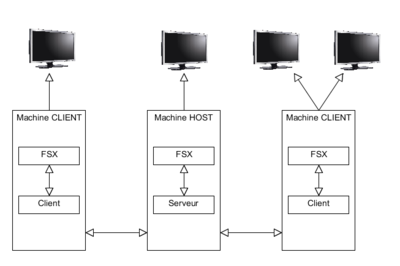Difference between revisions of "Proj-2013-2014-StartAIR-2"
| (61 intermediate revisions by 2 users not shown) | |||
| Line 1: | Line 1: | ||
| + | '''[[Proj-2013-2014-StartAIR/Progress|Progress of the project]]''' |
||
| − | = Introduction = |
||
| + | '''[[Proj-2013-2014-StartAIR/UML|UML]]''' |
||
| − | The StartAir-Safe project aims to develop an immersive life-size ULM flight simulator for the non-profit association Start Air. One goal is to learn to people with disabilities how to fly. |
||
| + | [[File:start-AIR.png|600px|right|thumb]] |
||
| − | More information on [[StartAIR]] |
||
| + | {|class="wikitable alternance" |
||
| − | = Team = |
||
| + | |+ Document History |
||
| + | |- |
||
| + | | |
||
| + | !scope="col"| Version |
||
| + | !scope="col"| Date |
||
| + | !scope="col"| Authors |
||
| + | !scope="col"| Description |
||
| + | !scope="col"| Validator |
||
| + | !scope="col"| Validation Date |
||
| + | |- |
||
| + | !scope="row" | |
||
| + | | 0.1.0 |
||
| + | | TBC |
||
| + | | TBC |
||
| + | | TBC |
||
| + | | TBC |
||
| + | | TBC |
||
| + | |} |
||
| − | *Tutors : Fabrice Dubost |
||
| − | *Members : Corentin Ricou, William Bobo |
||
| + | =1. Introduction= |
||
| − | *Departement : [http://www.polytech-grenoble.fr/ricm.html RICM 4], [[Polytech Grenoble]] |
||
| + | ==1.1 Purpose of the requirements document== |
||
| + | <br/> |
||
| + | This Software Requirements Specification (SRS) identifies the requirements for the project [[StartAIR | StartAir Safe]].<br/> |
||
| + | In case of a open source project, we must present the requirement to others potential contributors. This document is a guideline about the functionalities offered and the problems that the system solves. |
||
| + | ==1.2 Scope of the product== |
||
| − | = Project objectives = |
||
| + | [[File:start-air-tis.jpg|500px|right|thumb]] |
||
| − | The main objectif is to provide a software based on SimConnect technology able to display FSX on a multi/computer/screen system. |
||
| + | <br/> |
||
| − | = Progress of the project = |
||
| + | * The software we are developping is a plugin for Microsoft Flight Simulator |
||
| − | The project started January 14th, 2013. |
||
| + | * It is an Open Source software |
||
| + | * Our software is design only for Windows plateforms |
||
| + | <br/> |
||
| − | == Week 1 (January 13th - Janurary 19th) == |
||
| − | ===Overview=== |
||
| − | *Project discovery |
||
| − | *Initial contact with other members of the project |
||
| − | *Research about flight simulator and possiblities |
||
| + | ==1.3 Definitions, acronyms and abbreviations== |
||
| − | ===Links=== |
||
| − | *[http://msdn.microsoft.com/en-us/library/cc526983.aspx SimConnect] |
||
| − | *[http://www.fsdeveloper.com/forum/showthread.php?t=88097 A thread with a similar project] |
||
| − | *[http://www.pilote-virtuel.com/viewtopic.php?id=1391m A tutorial for SimConnect installation] |
||
| − | *[http://www.fstipsandaddons.com/tutorials/understanding-fsx-cameras.html About camera on FSX] |
||
| + | <br/> |
||
| − | ===Ideas=== |
||
| − | ====Simulator==== |
||
| − | *Flight simulator X |
||
| − | ====Hardware configuration==== |
||
| − | *One machine with 3 or 4 video outputs |
||
| − | *Two to three machine on the same network |
||
| + | *'''FSX(ESP)''': Miscrosoft Flight Simulator X is flight simulator for windows devices |
||
| − | ====Display==== |
||
| − | *A front projector and 2 lateral screen (or 2 lateral projector) |
||
| − | *2 front screen and 2 lateral screen |
||
| + | *'''SimConnect''': SimConnect is a SDK that can be used to write add-on components for ESP |
||
| − | == Week 2 (January 20th - Janurary 26th) == |
||
| − | ===Global Configuration=== |
||
| − | [[File:diagramme_startAIR.png]] |
||
| + | *'''PBH(pitch, bank, heading)''': |
||
| + | *'''UDP''': User Datagram Protocol is a network protocol use to send datagram |
||
| − | ===Meeting feedback=== |
||
| − | *Take some measure |
||
| − | *Search for screen |
||
| + | <br/> |
||
| + | ==1.4 References== |
||
| − | ===Cockpit configuration=== |
||
| + | ==1.5 Overview of the remainder of the document== |
||
| − | *5 screen: 3 front and 2 lateral |
||
| − | * 50cm x 60cm [4:3] |
||
| − | * [50cm x 30cm] x 2 [16:9] |
||
| − | * ... |
||
| + | The SRS examines the specifications of the "StartAir Safe" project. Section two of the SRS presents the general factors and its requirements, it is composed of the user characteristics and project constraints. Section three outlines the detailed, specific and functional requirements, performance, system and other requirements. |
||
| − | ===Links=== |
||
| + | |||
| − | *[http://msdn.microsoft.com/en-us/library/ff798293.aspx ESP/FSX SDK] |
||
| + | =2. General description= |
||
| + | ==2.1 Product perspective== |
||
| + | |||
| + | <gallery> |
||
| + | Image:diagrammeClasseGL.png|General UML |
||
| + | Image:Diagramme_startAIR.png|General Architecture |
||
| + | </gallery> |
||
| + | |||
| + | |||
| + | The StartAIR project is one part of a big Multi-department project (TIS, MATERIAUX, 3I). The aim is to build a realistic flight simulator to help doctors work with asperger people. |
||
| + | |||
| + | |||
| + | The project use a multi-computer systèm based on windows devices. The 3I project consist of the creation of a new command board, the TIS part consit of building a close systèm to interact with asperger people and the MATERIAUX project is to build acoustic walls to create a realistic airplane cockpit. |
||
| + | |||
| + | ==2.2 Product functions== |
||
| + | |||
| + | <gallery> |
||
| + | Image:Use_case.png|Simple Use Case |
||
| + | Image:DiagrammeSequenceGL.png| Sequence Diagramme for the use of our software |
||
| + | </gallery> |
||
| + | |||
| + | Functions of our software |
||
| + | * Give the user an interface to pilot FSX |
||
| + | * Display the view on multiple screen |
||
| + | * Display the command board on a separate screen if needed |
||
| + | <br/> |
||
| + | <br/> |
||
| + | |||
| + | ==2.3 User characteristics== |
||
| + | |||
| + | [[File:PrototypeV1_startAIR.jpg|600px|right|thumb|The First prototype we create for the JPO]] |
||
| + | |||
| + | <br/> |
||
| + | The user only need to know how to pilot an airplane and <br/> to understand the multiple devices that composed the command board. |
||
| + | |||
| + | <br/> |
||
| + | <br/><br/><br/><br/> |
||
| + | |||
| + | ==2.4 General constraints== |
||
| + | <br/> |
||
| + | *Platform constraints: |
||
| + | ::- Must run on Windows XP/7/8/8.1 |
||
| + | ::- Windows XP is the FSX is optimize the most |
||
| + | <br/> |
||
| + | *Environemental constraints: |
||
| + | ::- Acces to a local network |
||
| + | |||
| + | <br/> |
||
| + | |||
| + | ==2.5 Assumptions and dependencies== |
||
| + | |||
| + | <br/> |
||
| + | |||
| + | ::- The server know the multiple computer |
||
| + | |||
| + | ::- Each device know the server |
||
| + | |||
| + | ::- The FSX had to be instal on each computer |
||
| + | |||
| + | <br/> |
||
| + | |||
| + | =3.Specific requirements, covering functional, non-functional and interface requirements= |
||
| + | |||
| + | [[File:Diagramme_general.png|400px|right|thumb|The general use of the plugin]] |
||
| + | |||
| + | <br/><br/> |
||
| + | |||
| + | ==3.1 Requirement X.Y.Z (in Structured Natural Language)== |
||
| + | '''Function''': |
||
| + | ::- Display an FSX flight on multiple screen |
||
| + | |||
| + | '''Description''': |
||
| + | ::- The pilot controle the plane with a joystick |
||
| + | ::- Mouvment are recreated on the other screen |
||
| + | ::- The Client/Server use UDP to send messages |
||
| + | |||
| + | '''Inputs''': |
||
| + | ::- State and Data of the current flight |
||
| + | ::- Global settings from the Server |
||
| + | |||
| + | '''Source''': |
||
| + | ::- Informations from local FSX |
||
| + | |||
| + | |||
| + | '''Outputs''': |
||
| + | ::- Video on the 3 main screen |
||
| + | ::- Data to the remote FSX |
||
| + | |||
| + | '''Destination''': |
||
| + | ::- The two users indise the cockpit |
||
| + | ::- The remote Client |
||
| + | |||
| + | '''Action''': |
||
| + | |||
| + | '''Non functional requirements''': |
||
| + | |||
| + | ::- Nothing in front of the screen |
||
| + | ::- A dark environment |
||
| + | ::- A close network |
||
| + | |||
| + | '''Pre-condition''': |
||
| + | |||
| + | ::- A network-computer System running |
||
| + | ::- Instal and launch the server on the main computer |
||
| + | ::- Instal and launch the client on the other computer |
||
| + | |||
| + | '''Post-condition''': |
||
| + | |||
| + | ::- The simulator is controlled by an user. |
||
| + | |||
| + | '''Side-effects''': |
||
| + | |||
| + | ::- Lose of the notion of time |
||
| + | |||
| + | =4. Product evolution= |
||
| + | |||
| + | ::- Add The Conntrol board on a screen |
||
| + | |||
| + | ::- Create an interface to acces the new command board |
||
| + | |||
| + | ::- Add suround sound inside the plane to make it more realistic |
||
| + | |||
| + | ::- Add more data in our stream to give the simulator more information about the current flight |
||
| + | |||
| + | =5. Appendices= |
||
| + | |||
| + | ==5.1. SRS structure== |
||
| + | The document is based on template of the Software Requirements Specification (SRS) inspired of the IEEE/ANSI 830-1998 Standard. |
||
| + | |||
| + | '''References:''' |
||
| + | * http://www.cs.st-andrews.ac.uk/~ifs/Books/SE9/Presentations/PPTX/Ch4.pptx |
||
| + | * http://en.wikipedia.org/wiki/Software_requirements_specification |
||
| + | * [http://www.cse.msu.edu/~chengb/RE-491/Papers/IEEE-SRS-practice.pdf IEEE Recommended Practice for Software Requirements Specifications IEEE Std 830-1998] |
||
| + | |||
| + | =6. Index= |
||
| + | |||
| + | * Report: [[File:Rapport-start-air-safe-RICOU_BOBO.pdf]] |
||
| + | |||
| + | * Presentation: [[File:presentation_start-air-safe.pdf]] |
||
| + | |||
| + | * Flyer: [[File:flyer.pdf]] |
||
Latest revision as of 13:17, 10 April 2014
| Version | Date | Authors | Description | Validator | Validation Date | |
|---|---|---|---|---|---|---|
| 0.1.0 | TBC | TBC | TBC | TBC | TBC |
1. Introduction
1.1 Purpose of the requirements document
This Software Requirements Specification (SRS) identifies the requirements for the project StartAir Safe.
In case of a open source project, we must present the requirement to others potential contributors. This document is a guideline about the functionalities offered and the problems that the system solves.
1.2 Scope of the product
- The software we are developping is a plugin for Microsoft Flight Simulator
- It is an Open Source software
- Our software is design only for Windows plateforms
1.3 Definitions, acronyms and abbreviations
- FSX(ESP): Miscrosoft Flight Simulator X is flight simulator for windows devices
- SimConnect: SimConnect is a SDK that can be used to write add-on components for ESP
- PBH(pitch, bank, heading):
- UDP: User Datagram Protocol is a network protocol use to send datagram
1.4 References
1.5 Overview of the remainder of the document
The SRS examines the specifications of the "StartAir Safe" project. Section two of the SRS presents the general factors and its requirements, it is composed of the user characteristics and project constraints. Section three outlines the detailed, specific and functional requirements, performance, system and other requirements.
2. General description
2.1 Product perspective
The StartAIR project is one part of a big Multi-department project (TIS, MATERIAUX, 3I). The aim is to build a realistic flight simulator to help doctors work with asperger people.
The project use a multi-computer systèm based on windows devices. The 3I project consist of the creation of a new command board, the TIS part consit of building a close systèm to interact with asperger people and the MATERIAUX project is to build acoustic walls to create a realistic airplane cockpit.
2.2 Product functions
Functions of our software
- Give the user an interface to pilot FSX
- Display the view on multiple screen
- Display the command board on a separate screen if needed
2.3 User characteristics
The user only need to know how to pilot an airplane and
to understand the multiple devices that composed the command board.
2.4 General constraints
- Platform constraints:
- - Must run on Windows XP/7/8/8.1
- - Windows XP is the FSX is optimize the most
- Environemental constraints:
- - Acces to a local network
2.5 Assumptions and dependencies
- - The server know the multiple computer
- - Each device know the server
- - The FSX had to be instal on each computer
3.Specific requirements, covering functional, non-functional and interface requirements
3.1 Requirement X.Y.Z (in Structured Natural Language)
Function:
- - Display an FSX flight on multiple screen
Description:
- - The pilot controle the plane with a joystick
- - Mouvment are recreated on the other screen
- - The Client/Server use UDP to send messages
Inputs:
- - State and Data of the current flight
- - Global settings from the Server
Source:
- - Informations from local FSX
Outputs:
- - Video on the 3 main screen
- - Data to the remote FSX
Destination:
- - The two users indise the cockpit
- - The remote Client
Action:
Non functional requirements:
- - Nothing in front of the screen
- - A dark environment
- - A close network
Pre-condition:
- - A network-computer System running
- - Instal and launch the server on the main computer
- - Instal and launch the client on the other computer
Post-condition:
- - The simulator is controlled by an user.
Side-effects:
- - Lose of the notion of time
4. Product evolution
- - Add The Conntrol board on a screen
- - Create an interface to acces the new command board
- - Add suround sound inside the plane to make it more realistic
- - Add more data in our stream to give the simulator more information about the current flight
5. Appendices
5.1. SRS structure
The document is based on template of the Software Requirements Specification (SRS) inspired of the IEEE/ANSI 830-1998 Standard.
References:
- http://www.cs.st-andrews.ac.uk/~ifs/Books/SE9/Presentations/PPTX/Ch4.pptx
- http://en.wikipedia.org/wiki/Software_requirements_specification
- IEEE Recommended Practice for Software Requirements Specifications IEEE Std 830-1998
6. Index
- Presentation: File:Presentation start-air-safe.pdf
- Flyer: File:Flyer.pdf